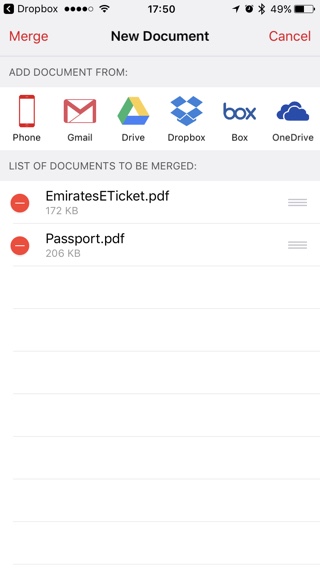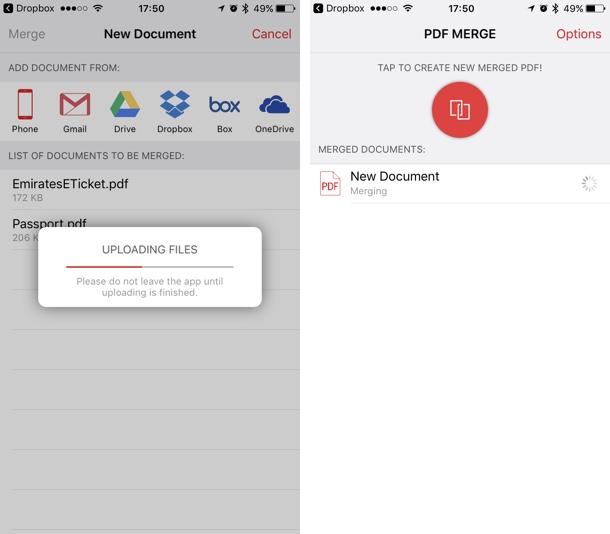I have been in multiple situations when I had to merge multiple PDF documents into a single PDF file on the go. Since there was no way of doing this on my iPhone, I had to take out my MacBook and use a website full of annoying popup ads to perform this simple task. While in the end I was able to merge the PDF documents and send them over to someone, the process of doing this simple task was long and time consuming. The PDF Merge app for iPhone and iPad allows users to merge multiple PDF files in a few simple steps right on their iOS device.
The app is super simple to use, just tap on the ‘Create New PDF’ button and then choose the documents you want to combine together. You can choose two or more PDF files and get a single file with several pages in return. The best thing about PDF Merge app is that it supports wide range of online services. You can just import a document stored on any of these services and start merging.
You can add documents from your phone, Gmail, Drive, Box, Dropbox and OneDrive. If you want to join two or more documents and they are stored on different online services, then you can also use the app to first download them from multiple sources and then merge them together.
Before starting the merging of PDF documents on your iPhone you get to reorder them the way you like. Once the merged document has been created you can rename it and then share with anyone or export it. The conversion is done on PDF Merge’s servers so an active Internet connection is required.
You can download PDF Merge app from the App Store for free. The app offers in-app purchase of $4.99 that unlocks lifetime ability to merge unlimited PDF documents.
- Download PDF Merge