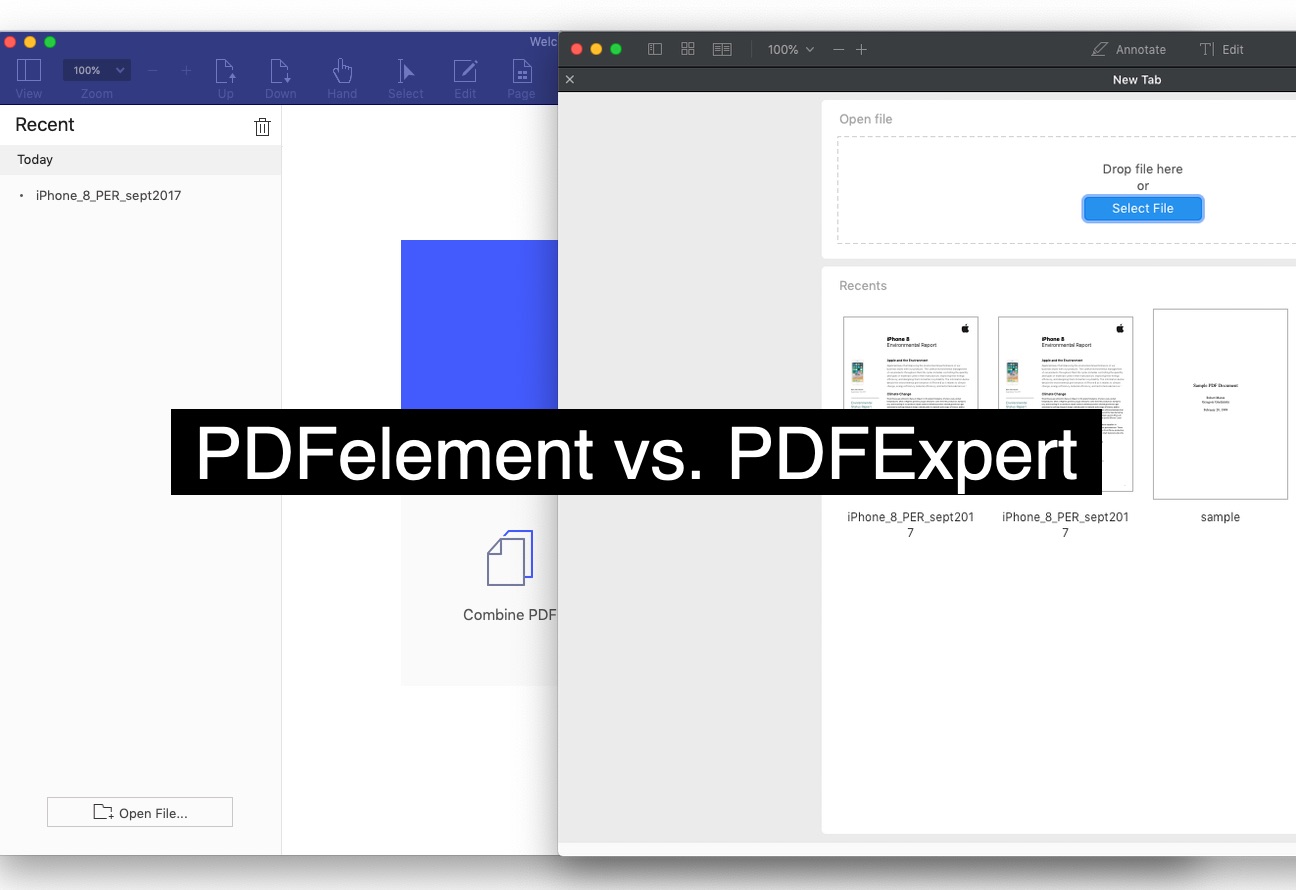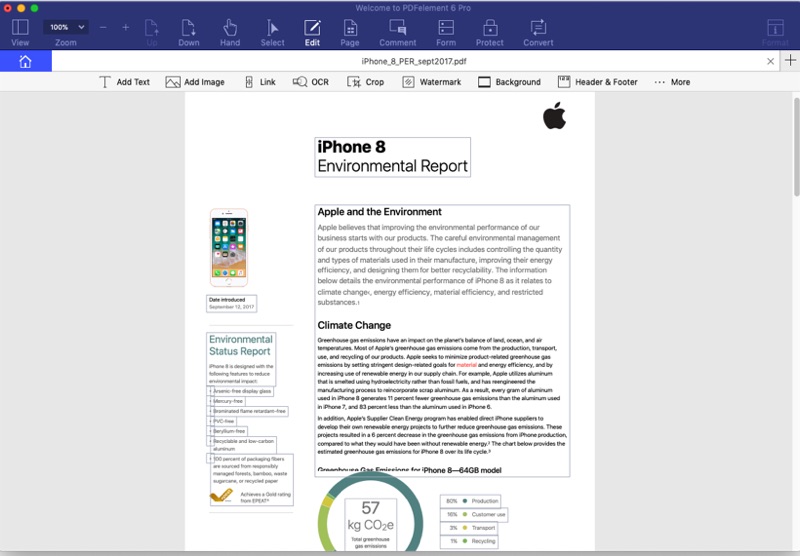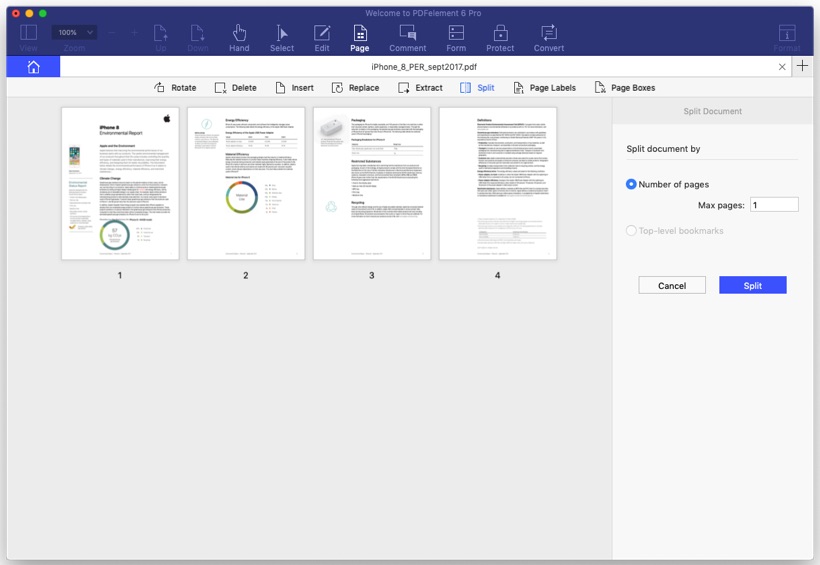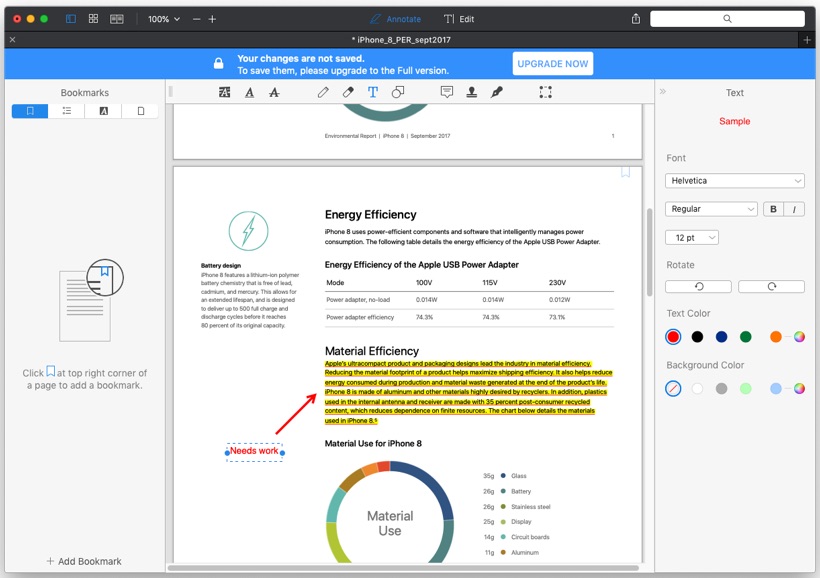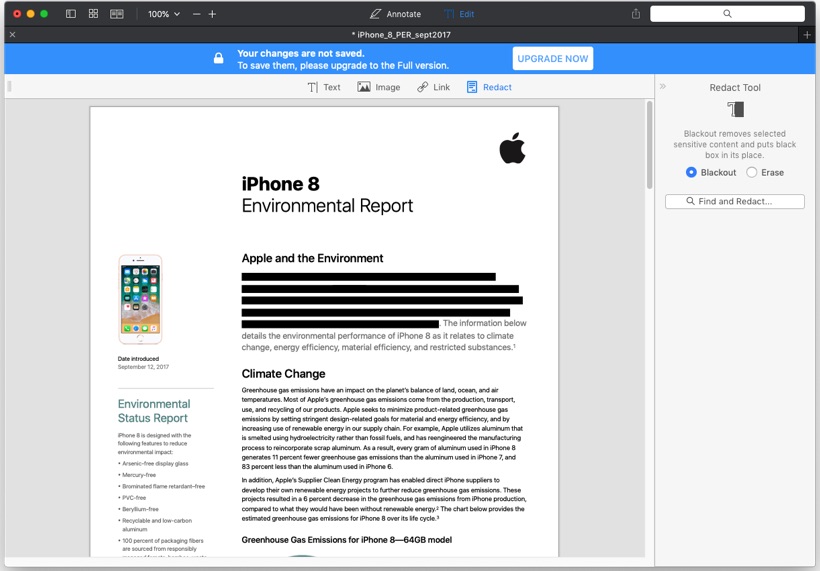Mac’s built-in PDF editing capabilities are pretty limited, so users have to rely on third-party tools like PDF Expert in order to fulfil their advance editing requirements. While PDF Expert is the most popular PDF editing tool on macOS platform, it has many worthy competitors that aim to offer more features at a lower price. One such PDF editing software is PDFelement, which not only offers all the features that are available on PDF Expert but also takes some extra steps to facilitate its users.
So how does these premium PDF editing tools compare? That is exactly what we will find out in this PDFExpert Vs. PDFelement comparison. You will also find out which of these tools offer best value for your money, as in the end that is what matters the most.
First of all it is important to mention the prices for both PDF Expert and PDFelement as this is a comparison that focuses on value for money for consumers. For PDF Expert you have to pay a one-time fee of $79.99 whereas PDFelement standard comes at $59.95 if you want to purchase the full license. There’s also a PDFelement Pro edition that offers additional features, however we will talk about it later in the article.
The Comparison
When it comes to reading a PDF document both PDFExpert and PDFelement offer the same features. You get view, scale, page and zooming capabilities on both of these tools. However things start to differ when it comes to editing. While you get the basic features such as texting editing, image editing, image rotation, crop, and export on both of these tools there are some features that are found on PDFelement but are missing from PDFExpert.
For example on standard edition of PDFelement you get the ability to link to a file, something not offered on PDFExpert. You also get the ability to add or update watermarks, remove watermarks, add, update or remove backgrounds as well as the ability to add, update or remove header and footer. None of these features are offered on PDFExpert, which costs more.
Another very handy feature that allows users to split documents into multiple PDFs is offered on standard version of PDFelement, however this feature is not offered on PDFExpert, which is a shame as it can be very useful in certain situations
There are certain features that are offered on PDFExpert but are missing from PDFelement as well, for example you can copy and paste an entire page on PDFExpert, that feature is missing from the later.
When it comes to commenting on a PDF document, something that is very useful for teachers grading student assignments both tools offer good features including sticky notes, ability to highlight, underline and strikethrough text. Both tools also offer tools such as pencil, eraser, text box, rectangle tool, oval tool, line tool and arrow tool.
Here too PDFelement has features that you don’t find on PDFExpert including ability to add text callout and text comments as well as cloud tool, polygon tool and connected lines tool. While not deal breakers but it is still nice to have more features especially if it’s a premium tool.
PDFExpert offers ability to add signatures by drawing it on a Mac’s trackpad, this same feature is not available on PDFelement, which only supports keyboard and image based signature entries.
For someone who has to constantly email documents to others, having the ability to convert PDF documents in different formats is very important. Sadly PDFExpert does not offer ability to convert documents into other formats. This is where PDFelement truly wins as it can take your PDF document and convert it into Word, Excel, PowerPoint, PNG, BMP, JPG, TIFF and GIFF.
Data protection is another important feature that every PDF editing software needs to have. Good thing is both PDFExpert and PDFelement allow users to add password protection to their documents that requires the password before a PDF can be viewed. PDFelement goes a step further by offering permission password for editing the document.
There are some Protection features that are available on PDFexpert but are missing from PDFelement, this includes the ability to redact parts of the document and block or erase a selection. PDFExpert also offers Touch Bar supports for newer MacBook Pros which PDFelement doesn’t.
For Pro Users
While both PDFExpert and PDFelement offer features that are enough for most Mac users out there, if you are looking for advance PDF features, then PDFElement Pro is your answer. This professional tool offers many exclusive features are not found on its standard version or PDFExpert, which is its biggest rival.
Some of the features that you get on PDFExpert Pro include ability to batch convert PDF files, batch OCR, batch watermark adding and removing capabilities, ability to optimize PDF, support for PDF/A02b, and more.
One big set of features that is missing from PDF Expert but found on both PDFelement and PDFelement Pro concerns filling out PDF forms. While you can fill forms on PDFelement, it has some missing features that are found on its competitors. This includes support for text field, check box, radio button, list box, dropbox, button, digital signature for forms, align, distribute, ability to create multiple copies, show tab numbers and field properties, form field recognition, highlight existing text, clear form, import and export data for forms and data extraction. PDFelement Pro comes at a price of $99.95 for a full license. This is down from the original price of $109.95. Also, there’s an good news to get a limited-time offer to get any version copy of PDFelement on April. Get the special offer now.
While we won’t recommend users to upgrade to PDFelement Pro in most cases, if you need the ‘Pro’ features mentioned above then you have to go for PDFelement Pro instead of PDFelement standard and PDFExpert.
However if you are someone who has to work on PDF documents on a regular basis and are looking for value for money, then there’s no doubt that PDFelement is cheaper and offers more features when compared with PDFExpert.
In addition to more feature for less money you are also getting additional benefits like customer service, online user guides and video tutorials and more.
You can download free trials for both PDFelement and PDFExpert using the links below. On their site you can also purchase the premium versions.