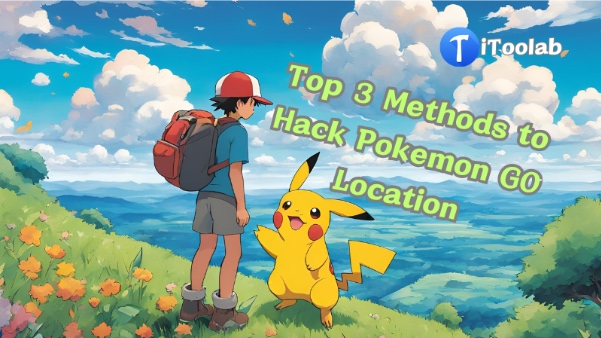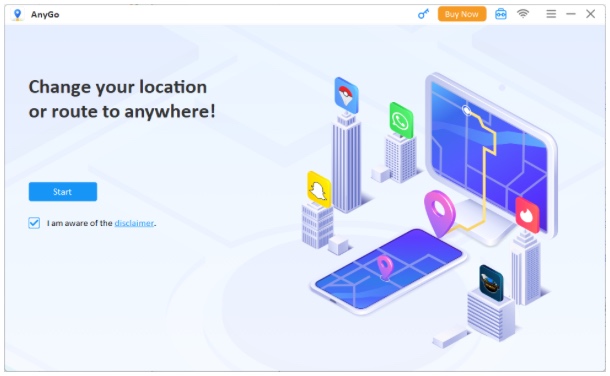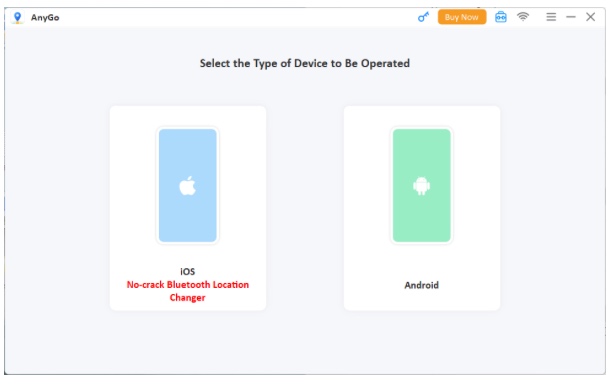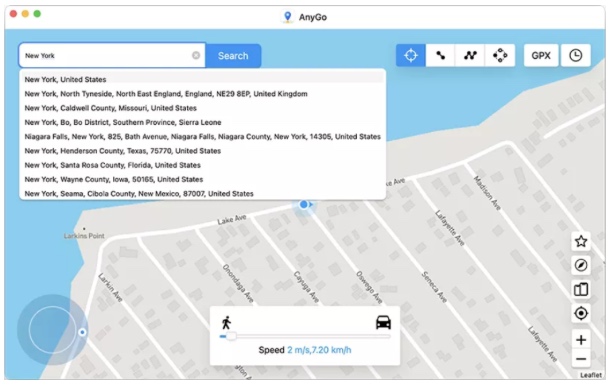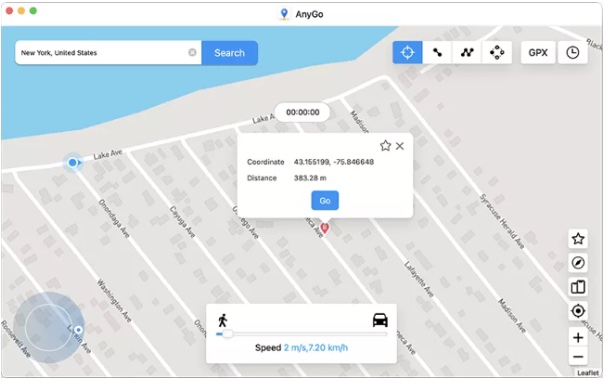Ever dreamt of snagging a rare Pokémon exclusive to a far-off continent—all while lounging on your couch? For Pokémon GO enthusiasts, the thrill of exploration often clashes with the limits of geography. Imagine missing out on special events in bustling Tokyo or unique Pokémon found only in the deserts of Dubai. It’s frustrating, right? But what if you could transcend those boundaries without packing your bags or booking a flight?
This guide will reveal the top three methods to tweak your iPhone’s location and take your Pokémon GO adventures global. These methods aren’t just tools; they’re gateways to discovering region-exclusive treasures and easily participating in faraway events.
That said, while the possibilities are exciting, proceeding responsibly is important. Misusing these methods could violate Niantic’s rules and affect your account. Ready to explore the world of Pokémon like never before? Let’s begin!
Why Hack Your Location in Pokémon GO?
Breaking location barriers opens endless possibilities for passionate Pokémon trainers.
- Catch Region-Exclusive Pokémon: A Pokémon GO walking hack unlocks rare Pokémon only available in specific regions. Expand your Pokédex with creatures like Farfetch’d in Asia or Corsola near the equator.
- Participate in Global Events and Raids: Teleport to locations hosting legendary raids or seasonal events. From a raid in London to a Safari Zone in Brazil, no event is out of reach.
- Explore Diverse Biomes: Access unique Pokémon biomes across the globe. Whether it’s a desert for ground types or an ocean city for water types, spoofing lets you discover new ecosystems.
- Build International Connections: Meet trainers worldwide by joining raids, trading Pokémon, and forming global alliances. Location spoofing helps you connect with a larger, more diverse community.
- Stay Ahead During Legendary Events: Missing a legendary Pokémon event because of your location? With location hacks, you can participate from anywhere, ensuring you never miss these exclusive opportunities.
For Pokémon GO enthusiasts, location hacking isn’t just about convenience—it’s about unlocking the full potential of the game and experiencing it on a global scale.
Below you’ll find the top 3 proven methods to hack your Pokemon GO location.
Method 1: Teleport to the Action with iToolab AnyGo
Ever feel stuck in your Pokémon GO routine, wishing you could explore global hotspots without leaving home? With iToolab AnyGo – iPhone Location Changer, that wish turns into reality. This powerful tool changes your iPhone’s GPS location in seconds—no jailbreak required. Whether you’re chasing rare Pokémon, joining international raids, or staying safe from bans, AnyGo has all the tools to transform your experience.
Step 1: Download and Install AnyGo
Head to iToolab’s official website and download AnyGo for your system (Windows or Mac). Install it, launch the app, and click “Start” on the home screen to begin.
Step 2: Set Up Your Device
For iOS Users:
- Users on iOS 17 and above can connect via Bluetooth mode with no risk of getting banned.
- Enable Developer Mode for devices on iOS 16 or later. Restart your device, tap “Turn On,” and unlock it with your passcode.
- Skip this step if your device runs on iOS 15 or earlier.
For Android Users:
- Activate USB Debugging: Connect your device via USB and select “Transferring Files” under USB options.
- Navigate to Settings, find Build Number, and tap it 7 times to unlock Developer Mode. Enable USB Debugging, confirm the prompt, and you’re ready to go.
Step 3: Teleport to Any Location
Once connected, AnyGo displays your current location on a map. To correct inaccuracies, click the “Center On” icon. Next, use the “Teleport” icon in the corner, search for your desired location, and click “Go.
Within seconds, you’re virtually there, ready for a new adventure
Pros and Cons of iToolab AnyGo
Every rose has its thorns, similarly, iToolab AnyGo also has its pros and cons:
Pros:
- Integrated iOS Bluetooth Mode
Enables seamless GPS spoofing on both iOS and Android devices, using built-in Bluetooth technology for location modification. - Official game compatibility
Works directly with the official versions of games, no need for cracked or modded apps. - No Risk to Your Phone
Forget the hassle of jailbreaking your iPhone. AnyGo works without making risky changes to your device, keeping everything safe and secure. - Move Naturally in the Game
Want your character to walk or drive instead of teleporting? AnyGo lets you set custom routes and speeds, so it looks like you’re moving naturally in real life—a game-changer for Pokémon GO fans. - Use It on Multiple Devices
Whether you have one phone or a whole family of devices, AnyGo can handle them all. You can manage GPS changes on several devices at once, which is super handy. - Keeps Up with Updates
Apple’s always updating iOS, and AnyGo is ready for it. The tool gets regular updates to make sure it stays compatible and runs smoothly. - Cooldown Timer
One of the most valuable features of this tool is its cooldown timer, which indicates how long you must wait before teleporting again. This helps protect your account from bans by preventing rapid, unrealistic location changes.
Cons
- Limited Free Trial
The free trial gives you a taste of what AnyGo can do, like changing your location a few times. If you want the full experience, though, you’ll need to upgrade to a paid plan—but it’s totally worth it for the features you get.
Method 2: Explore Dynamically with MocPOGO
MocPOGO is a versatile location changer for iOS and Android devices, enabling users to modify their GPS location without the need for jailbreaking or rooting their devices. This tool is particularly beneficial for location-based games and applications, such as Pokémon GO, Monster Hunter Now, Life360, WhatsApp, and Tinder.
Pros and Cons of MocPOGO
Just like MocPOGO also has its benefits and doubts:
Pros:
- Easy to Use
MocPOGO is simple and straightforward. It’s designed for everyone, requiring no technical skills to use. Just install it, follow the steps, and you’re ready to explore. - Instant Location Change
With one click, you can change your GPS location to anywhere in the world. This is perfect for games like Pokémon GO, letting you catch region-specific Pokémon or join faraway events. - Realistic Movement Options
You can create walking or driving routes that look natural. The app lets you adjust speed and even pause, so your movements don’t look suspicious. - Joystick Feature
The joystick lets you control your character’s movement easily. It’s handy for exploring new areas or reaching hard-to-access places in games. - Great for Events
MocPOGO helps you take part in global gaming events without leaving your home. You can join raids or special events happening anywhere in the world.
Cons
- Limited to 15 Devices
While you can use it on multiple devices, the tool supports up to 15 devices at the same time, which may be limiting for larger setups.
Method 3: Travel the World Virtually with FonesGo Location Changer
FonesGo Location Changer simplifies GPS modification on iOS and Android, enabling seamless exploration of global hotspots for gaming and apps.
Pros and Cons of FonesGo
Here below you’ll find the pros and cons of FonesGo Location Changer
Pros:
- Free Trial Available
FonesGo offers a free trial, so you can test its basic features before committing to the full version. - Works on Both iOS and Android
The tool is compatible with both operating systems, making it accessible to a wide range of users. - Supports the Latest Systems
FonesGo is fully updated to work seamlessly with the latest iOS 18 and Android 15, ensuring compatibility with modern devices. - Useful Beyond Gaming
It’s not just for games like Pokémon GO—it also works with social apps like Snapchat, Pinterest, and TikTok, giving you more ways to explore its features.
Cons:
- Requires Responsible Use
As with any GPS spoofing tool, using it the wrong way could lead to detection. It’s best to use it responsibly and follow the game’s guidelines. - Subscription Needed for Full Access
To unlock all the features, you’ll need a subscription. However, the cost ensures you get regular updates and full functionality, which adds value for frequent users.
Risks and Precautions
While location spoofing can enhance your Pokémon GO experience, it’s not without risks. From detection by Niantic to compatibility issues, taking proper precautions is essential to safeguard your account and device. Here’s how to play smart while enjoying the perks of location-changing tools.
- Avoid Sudden Teleportation: Moving across continents instantly raises red flags. Stick to gradual location changes and observe cooldown periods between actions.
- Mimic Real-Life Movement: Simulate natural walking or driving speeds with location-changing apps to avoid appearing suspicious. Random pauses and varied speeds add authenticity.
- Choose Reliable Tools: Use trusted apps like AnyGo and MocPOGO, which offer advanced anti-detection features. Avoid unverified apps that might jeopardize your account or data.
- Check Device Compatibility: Verify that your spoofing tool supports your iOS or Android version. Mismatched software can lead to errors or failed attempts.
- Create a Backup Account: Protect your main account by testing spoofing methods on a secondary Pokémon GO account. This limits risk while experimenting.
- Limit Unusual Activity: Catching hundreds of Pokémon or completing raids too quickly can trigger Niantic’s detection system. Play within reasonable limits.
- Practice Ethical Play: Use location-changing responsibly to maintain the game’s spirit. Overusing spoofing to dominate local gyms or events diminishes the experience for others.
FAQs
- Can I get banned for using location spoofing tools in Pokémon GO?
Yes, Niantic monitors suspicious activity. To minimize risk, use trusted tools like iToolab AnyGo, avoid abrupt teleportation, and follow realistic cooldown periods to mimic genuine movement. - Is iToolab AnyGo safe to use on my device?
Absolutely! iToolab AnyGo requires no jailbreaking or rooting, keeping your device secure. Always download it from the official website to avoid malware. - What if iToolab AnyGo stops working after a system update?
Ensure you’re using the latest version of iToolab AnyGo, as updates are frequently released to support new iOS and Android versions. - Can I use iToolab AnyGo for apps other than Pokémon GO?
Yes, iToolab AnyGo works seamlessly with various apps, including WhatsApp, Snapchat, and Tinder, enabling location modifications for multiple uses.
Conclusion
With tools like iToolab AnyGo and MocPOGO your Pokémon GO experience can go far beyond your neighborhood. From catching rare Pokémon to exploring exciting global events, these tools make the game even more thrilling and fun. They’re easy to use, safe, and designed to take your gameplay to the next level.
Just remember, Pokémon GO is all about the joy of discovery. Use these tools wisely to keep the game fair and exciting for everyone. After all, the adventure doesn’t end where you stand—it starts wherever you want it to! Go out and explore! Adventure Awaits! Buy 1 AnyGo, Get 3 FREE + Extra 30% OFF – Your GPS Spoofing Just Got Better!