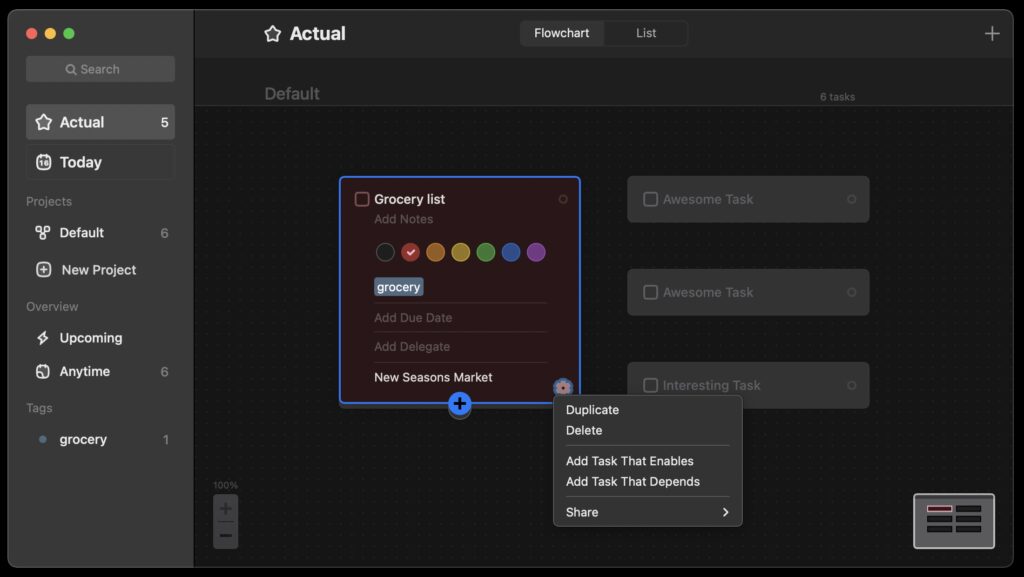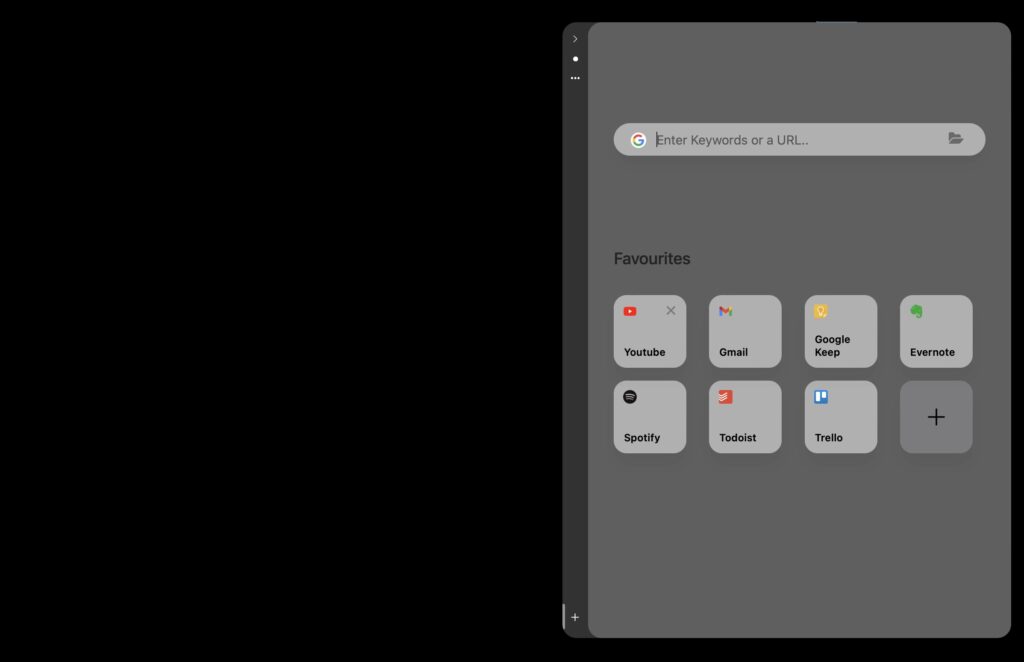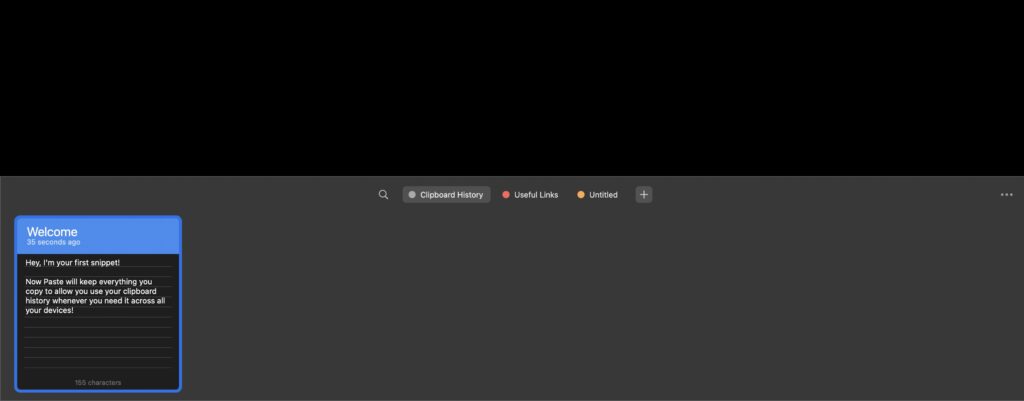Modern life is difficult and feeling like your productivity suffers is common. Between work and home, you’ve got a lot going on. Feelings of being less productive have only intensified as we find ourselves working or schooling from home. How can you increase productivity in life?
Because both home and work life is so uniquely digital, finding ways to increase productivity at work and home can often be as simple as finding some great apps and using them in your day-to-day workflow.
Apps can help simplify things for you, leaving you with more time to enjoy hobbies and leisurely activities while improving your output and efficiency. We’ll tell you which apps may be best for you, how to be more productive in all areas of your life, and how you can take full advantage of a digital-first workflow to give yourself time to unplug and unwind.
Tasks in logical flowcharts
How often have you run through a long list of items to do in your day, and had to stop your thought process to remind yourself one task is dependent on another? Many of us saying “but” and “first I have to” when running through our to-do lists!
Taskheat helps simplify your to-do list and eases tension when thinking through your list. With Taskheat, you create to-do lists that follow a flowchart methodology that presents your tasks in a more visual format. When you have tasks that are dependent on other tasks, simply create a connection between the two to give yourself a visual cue there’s more to consider before checking it off your list.
Each item can also be delegated, a great feature for those who share lists with coworkers or family. Items in your flowchart can also be tagged to locations, which will trigger a notification once you arrive somewhere. Instead of forgetting what you need to buy at the grocery store, set your Taskheat grocery list to notify you when you get to the grocery store!
You’ll also love that TaskHeat is available for free during a seven-day trial of Setapp, a suite of over 200 amazing apps for your Mac.
Organize multitasking on your Mac
A lot of what you do in life is web-based. The web is also a massive opportunity to get distracted and waste time when you could (and should) be accomplishing great things.
How often have you gone online to check email or pay bills only to get sidetracked? We’ve all gone to YouTube for a specific purpose and found ourselves wondering where the time went hours later.
Slidepad – another asweome app you’ll find in the Setapp catalog – can help you avoid distractions on the web and stay productive. The app lives in the background on your Mac, only coming out when you summon it. Slidepad appears on top of all other apps you’re using, even when those apps are full screen.
Slidepad is a small web browser that lets you save favorites, and any web page can be saved as a favorite for easy access. Rather than get lost in the web, Slidepad gives you direct access to the pages that matter most in a small footprint that keeps you focused on the tasks you need to accomplish.
You can download Slidepad and try it for free after becoming a Setapp member.
Keep important notes close at hand
Not everything needs to live in a to-do list. Plenty of people supplement their to-do lists with notes.
Over time, you will accumulate notes in various places. You’ll save links to sites you want to visit and things you want to buy online. Inspirational quotes you collect, reminders to email or text people, and other items will pile up as you navigate life.
For most, these items appear randomly throughout their digital life. Links may be stored in a browser’s bookmarks; online items may end up in some document you’re no longer using; reminders to text or call someone aren’t finished because you place them somewhere you just don’t look often.
SideNotes via Setapp can help. It lives just outside your Mac’s screen, only appearing when you summon it via sliding your cursor to the side of the screen or tapping a menu bar icon. SideNotes can act as a to-do list or a note keeper – or both!
You’ll love SideNotes’ themes, and you can drag and drop files or images into notes you save in SideNotes. It’s a powerful little note-taking and to-do app that supports markdown if you’re so inclined to bold or italicize text!
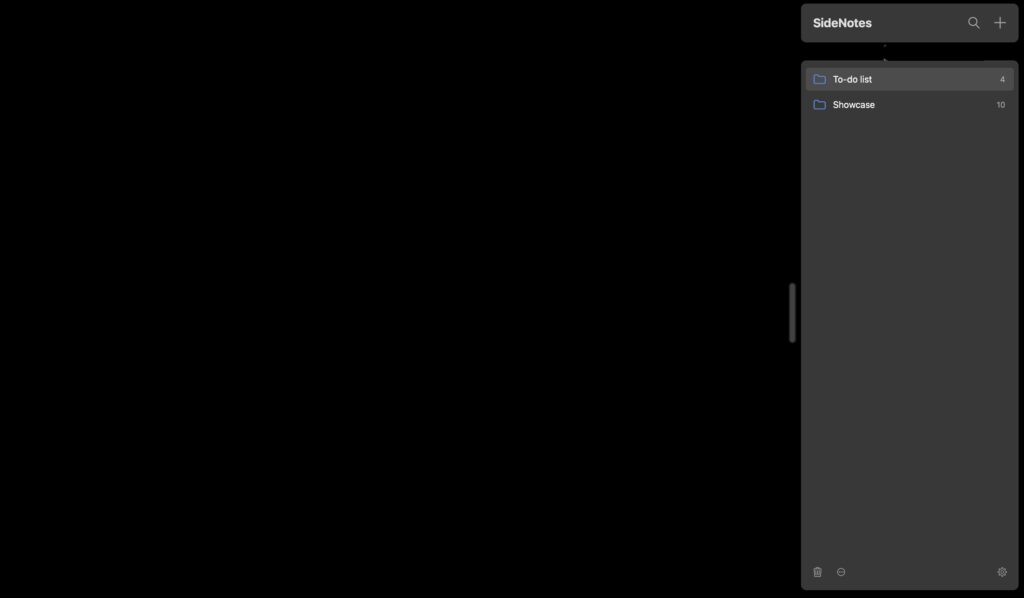
Save time your time
How often are you searching for your clipboard history to resurface things you need to copy and paste? It’s all there – somewhere on your Mac – but finding your clipboard history on a Mac is a bit tricky and fussy.
We tend to copy and paste things we find useful for notes or to-do lists, too. We just forget to add those saved snippets to notes from time to time. So how can you know how to do the work if you don’t have all the information you need?
Paste can help, and it’s another great example of the over 200 outstanding productivity apps available in Setapp. Paste lives in your Mac’s menu bar and reads your clipboard as you save items to it. Create unique boards and pin your copied items to those boards to organize your clipboard better than your Mac ever could.
You’ll love Paste’s unlimited boards and its ability to quickly paste copied items to any app on your Mac. Stay organized and navigate your clipboard faster than ever with Paste!
You can download Paste app with a Setapp subscription.
Conclusion
Staying organized and achieving all the things you want doesn’t have to be difficult. With a little organization and a better workflow, we’re sure you’ll be doing more than you ever thought possible in no time.
Paste, SideNotes, Taskheat, and Slidepad are incredible additions to your workflow. There just aren’t any apps like them for your Mac. When you use them in your own personal productivity workflow, you’ll be organized, doing more, collaborating better, and saving tons of time.
All four apps are available for free during a seven day free trial of Setapp, the absolute biggest and best suite of productivity apps for your Mac. In addition to the apps mentioned here, you’ll get access to over 200 other apps in the Setapp catalog, all free during your seven day trial.
Give each app in Setapp a try – when you’re done, continued access to the massive and growing Setapp platform is only $9.99 per month. Why let such an incredible deal slip by? Give Setapp a try today!