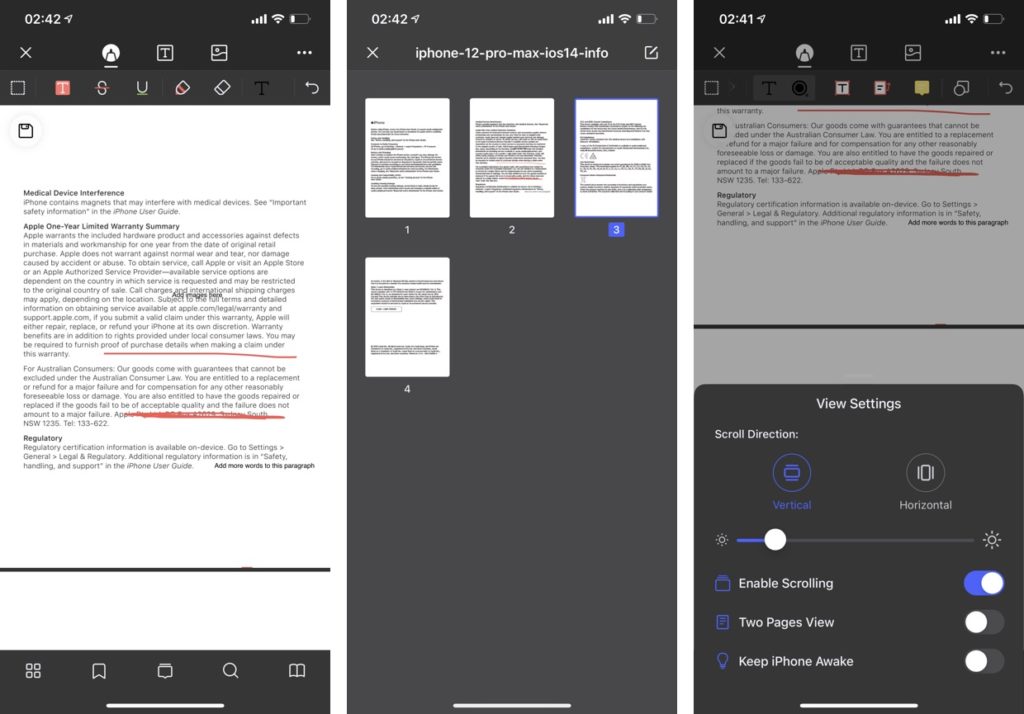
As people start using their iPhone and iPad to read and edit PDF files on the go the need for an all-in-one PDF app has become a necessity for iOS users. Wondershare PDFelement Pro fulfils this need with advanced features, enabling users to take full control over their PDFs with a powerful editor that makes reading, editing and annotating PDF documents on an iOS device a breeze.
PDFelement Pro has all the features that you will come to expect from a powerful PDF editor application. Users can edit text and images in the document and have the ability to change font size, color as well as move, cut, copy, paste or delete text.
This of course is not limited to editing and viewing documents as users also get advanced features like Font Recognition and ability to Markup and Annotate PDF files. Using PDFelement Pro app you can add a text box or text call on over a PDF document, draw freehand using Apple Pencil, highlight and underline text and more.
Also read: PDF Expert Vs. PDFelement: A Feature By Feature Comparison (Full Buyer Guide)
When editing a PDF you can also remove certain pages from a document, reorder pages or even rotate them right on your iPhone.
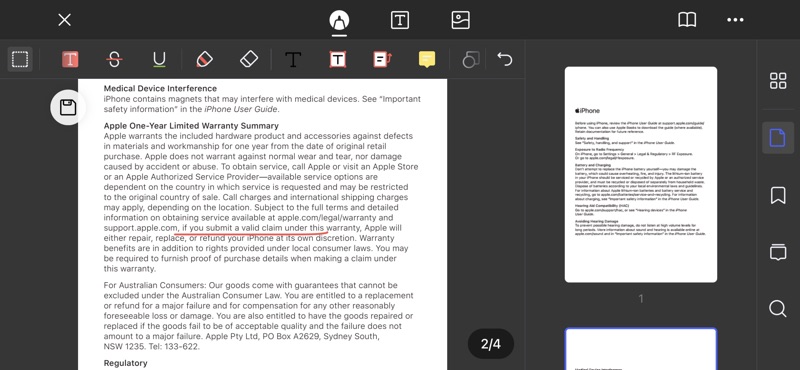
Filling out and signing forms is a common PDF task and having a PDF editor that can take care of forms can be a huge help on the go. PDFelement Pro takes care of this as well by enabling users to directly edit PDF forms and sign them using a handwritten signature.
You can also scan documents or a photo and turn the scanned files into a PDF file, which makes it easy and quick to share multiple documents or photos with others over Mail or Messages.
Other features of this app include Cloud Services and Wi-Fi transfer, ability to import files from cloud storage services like Google Drive, Dropbox and Microsoft OneDrive. Users also get a Dark Mode, Easy File Sharing, Bookmarks Management and more.
Extra features exclusively available for PDFelement Pro users
With PDFelement Pro you also get many extra features that were not available in the free platform. On this paid platform users enjoy even more cloud storage options. Users also get Split Screen support on iPadOS where they can share content between the two screens with drag and drop gesture.
Apple Pencil support is also new on the PDFelement Pro that provides far accurate inputs when compared with finger based inputs.
The user-interface has also seen major improvements in PDFelement Pro as it allows users to read PDF documents in horizontal and vertical modes. Users also get continuous page scrolling and single page viewing when reading PDF documents.
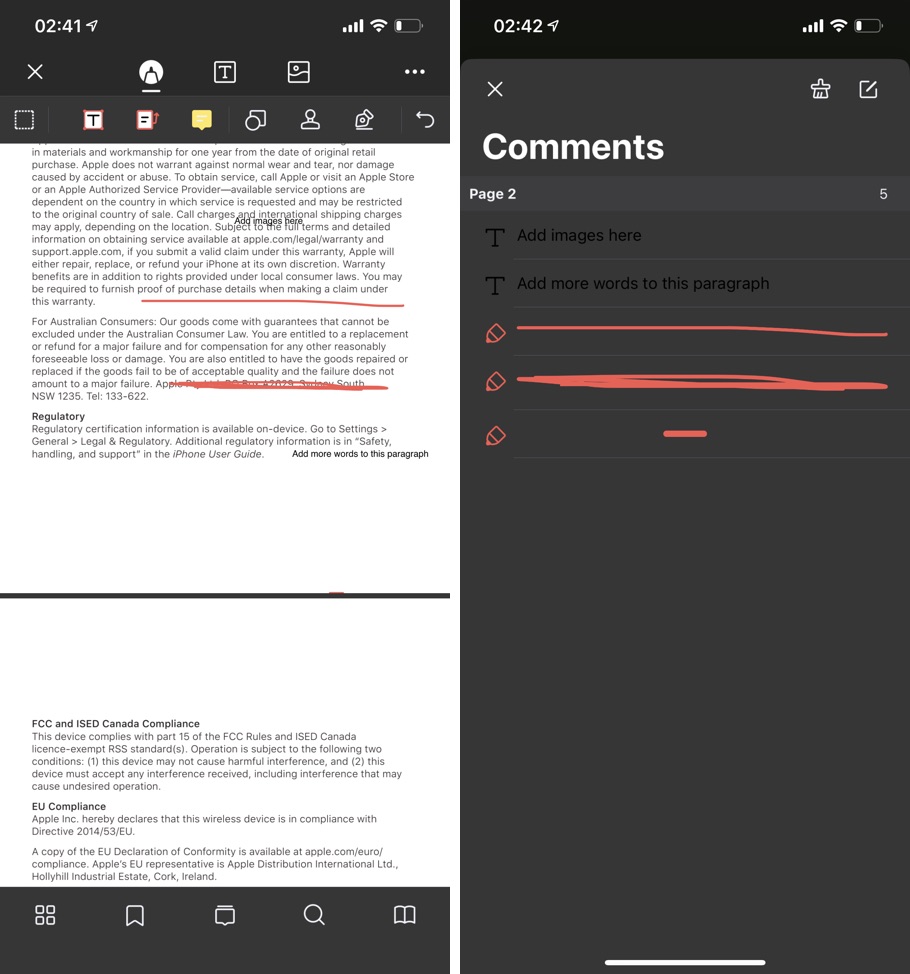
New Comment list management feature makes it easier for users to find any notes or markups more quickly. Commenting on documents and reading comments is also easy with the new comments interface.
If you add many bookmarks to your PDF apps, then you are going to love the bookmark management tool of PDFelement Pro, as it allows users to add, delete, modify and search for bookmarks with ease.
File management is also a breeze on this app as users can view their files in easy to view grid and list display modes. Built-in search and sort features make it easier to find what you are looking for. In fact the app offers powerful text and file search feature.
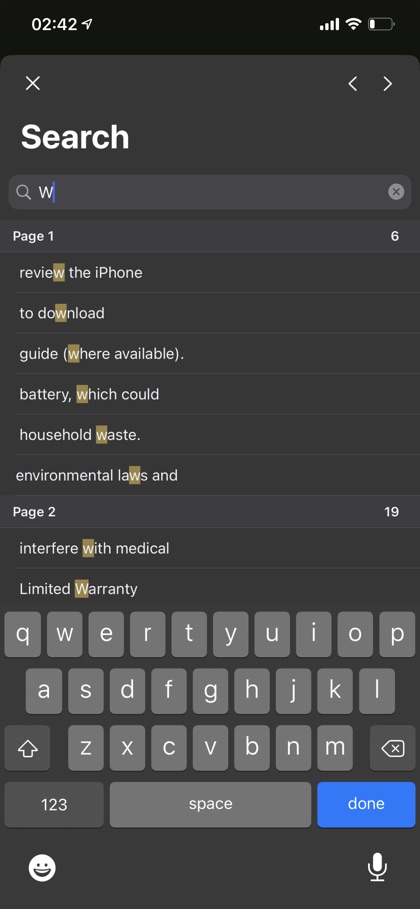
While previous versions of the app were limited to rotate, deletion and extraction of pages in a PDF document, the new page management feature also allows users to insert new pages in a document, copy pages and share them with locally within the app or to other apps.
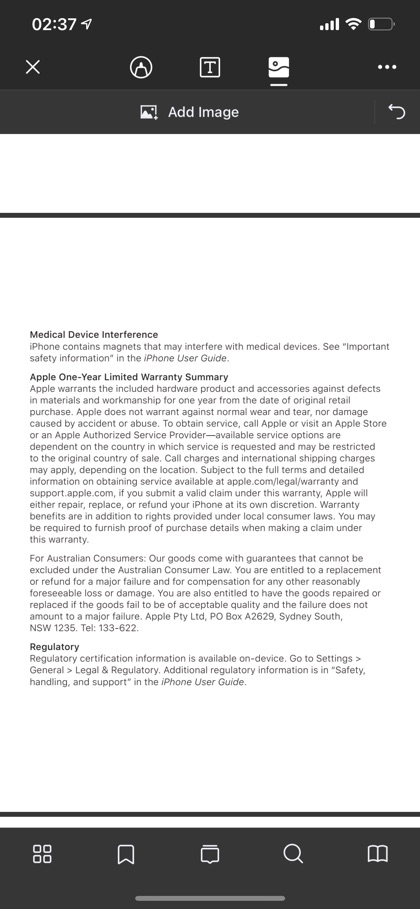
Image editing is a new addition in PDFelement Pro app as users get the ability to rotate, crop, replace, extract, copy and search for images that are part of their documents. In fact that new Image editing feature of PDFelement Pro app makes it different from other PDF editor apps as they lack the ability to offer text and image editing in the same mode. A major advantage of this implementation is that users don’t need to edit together because of the difference in picture and text elements in a document and thus they can avoid confusion.
With PDFelement Pro account you can have a single paid account and use this PDF platform on all of your devices. PDFelement Pro apps are available on all major platforms including iOS, Windows and Mac. So you can use them on all of these devices with a single account.
PDFelement Pro is a paid tool and is available on monthly subscription basis for just $4.99. You can also test out its features for 7 days for free. The free 7-day trial comes with no limitations, which means you can test out all of its features without paying first.
You can download the PDFelement Pro app for free from the App Store here.







