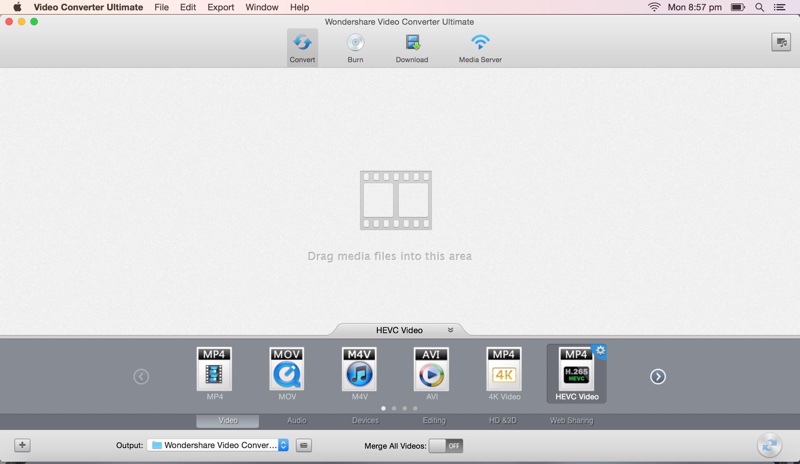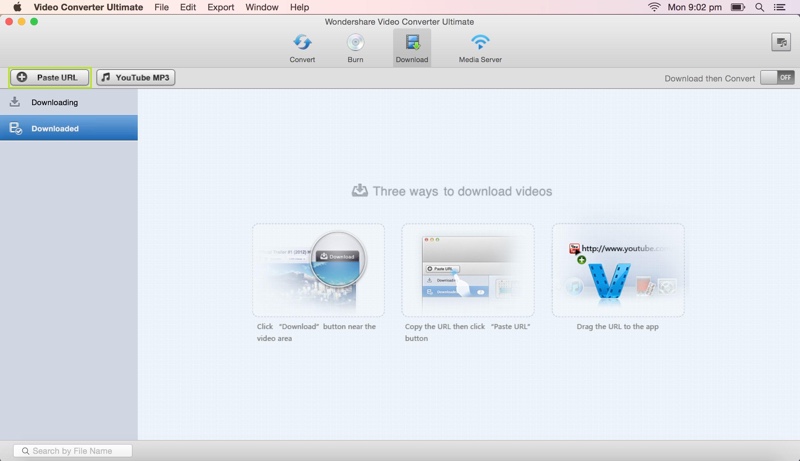Editing videos is something most Mac users do on a regular basis. Whether it is a home video you want to share on social media or a professional Youtube video, having the right tools can significantly make the process less frustrating while saving you valuable time and effort. The Wondershare Uniconverter for Mac is the perfect tool for video editors that solves many problems for them.
With Wondershare Uniconverter for Mac you can do multiple things on your videos. You can convert, edit, enhance, download, burn, organize, capture and play videos on your Mac with the help of this tool. The best thing about it is that it is super easy to use, you can do so many tasks with just a few clicks. For example, with a single click this tool will let you download any video and start editing right away in the same tool. This makes downloading videos from sites like Youtube and Facebook much easier. You can even download subtitles and audio from Youtube videos, which is very convenient.
Video conversion is one of this tool’s primary features and it does so quite well. With Wondershare Uniconverter for Mac you will be able to convert files in more than 159 video and audio formats. This includes files that are of 4K resolution or VR. If you have to work with the latest and greatest file formats, then don’t worry as the tool is regularly updated to support the latest standards. Currently most popular formats are supported including MP4, MKV, MOV, MPG, AVI, DRM MP4, FLV, H.264, WMV, TIVO etc. The tool also supports online video formats for sites like Youtube, Vimeo, Facebook video, flash and more.
When it comes to converting and editing professional videos timing is everything, and it seems like the developers have taken care of this too. Wondershare Uniconverter uses APEXTRANS technology to convert whiles at 30X times faster conversion speed while keeping the original quality of the video or audio file.
Wondershare’s Uniconverter does not disappoint when it comes to video editing. Using this tool you can perform useful actions like trim, merge, crop, rotate, change brightness and more. You can also add subtitles, watermark, change aspect ratio, metadata ,contrast, grayscale, special effects and more. All these edits can be applied with one click.
You can perform many DVD related actions with this Mac and Windows software. You can burn a DVD, edit a DVD, create a backup and more. Wondershare Uniconverter also has video streaming capabilities that make it easier for users to stream video files from their Mac to a smart TV or to a standard TV if it is connected with devices like Chromecast, Apple TV etc.
https://www.youtube.com/watch?v=60iQOilPIuI
You can download the free trial for Wondershare Uniconverter for free on both Windows and Mac platforms. After the trial period is over you can purchase a lifetime single person license for $59 or for up to 5 Macs for $118. Short-term license of 1 year is also available for $39.95 however getting a lifetime license seems like a better option.
Wondershare Uniconverter is developed by Wondershare Technology, which is a publicly listed company. Other products produced by Wondershare Technology include Filmora. The company has been developing products for audio and video editing or over 10 years and is known as an expert.