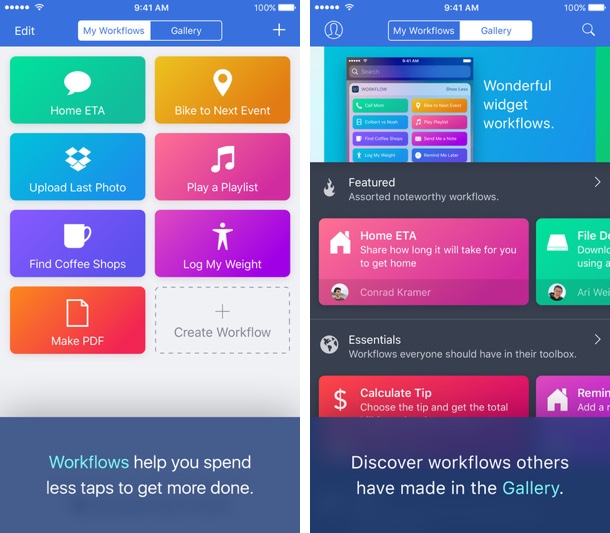The Workflow Automation app for iOS has been acquired by Apple. While this could mean a lot of things in the future including a deep integration in future iOS versions, right now what’s important is that the app has been made available for free. So if you were curious about this app but never quite got yourself to spending $2.99 on it, then now is your chance to try it for absolutely no cost. If you are unfamiliar with Workflow Automation app, here’s a brief description of what it does.
With this app you can create powerful automation tasks which then can be performed with tap of a button. The automation tool makes it super simple to create workflows that work on iPhone, iPad as well as on the Apple Watch. Workflow features support for most stock iOS apps and features including Contacts, Maps, Photos, Camera, Reminders, Safari, AirDrop and others. In addition to that a large number of popular third-party apps such as Evernote, Dropbox, Facebook, Twitter, Bear and more are supported.
So what can you do with this app? Below are some of the examples from the iTunes description of the app.
For example, you can use Workflow to:
* Make animated GIFs
* Add a home screen icon that calls a loved one
* Make PDFs from Safari or any app with a share sheet
* Get directions to the nearest coffee shop in one tap
* Tweet the song you’re listening to
* Get all of the images on a web page
* Send a message including the last screenshot you took
* And so much more…
Once created the workflows can be launched from a number of places. You can access them from within the app, today widget on Spotlight and Notification Center or through a homescreen shortcut icon.
You can download the Workflow app from the App Store for free. It is available at the link below.
- Download Workflow