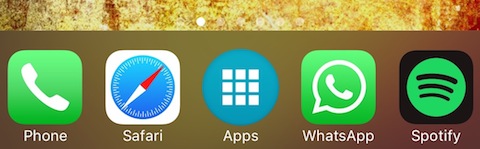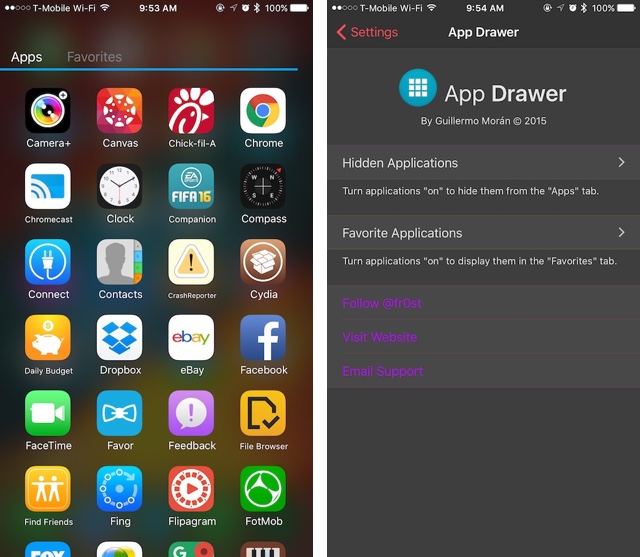The new AppDrawer tweak brings Android-like app drawer to iOS, making it possible for users to quickly access app icons. The AppDrawer sorts the app icons on alphabetical basis, just like Android. While you can choose to have all your icons placed in the drawer, you can also hide apps from it using the tweak’s settings page. It makes sense to hide apps you don’t use that frequently and have others in the drawer, as it would make it easier for you to locate them within the drawer.
In addition to that you will also have a ‘Favorites’ tab that you can access from the top of the drawer. In the Favorites tab, you can store your most used applications, making it easier for you to quickly launch them without spending time on finding them in a sea of icons. While placing the App Drawer icon in the dock seems more suitable, you can place it anywhere you like. Just tap and hold on it in order to move it around the homescreen.
You can download the AppDrawer tweak from Cydia for $1.99. It works with iOS 8 and iOS 9 powered devices. In addition to iPhone and iPod touch, it also supports iPad.