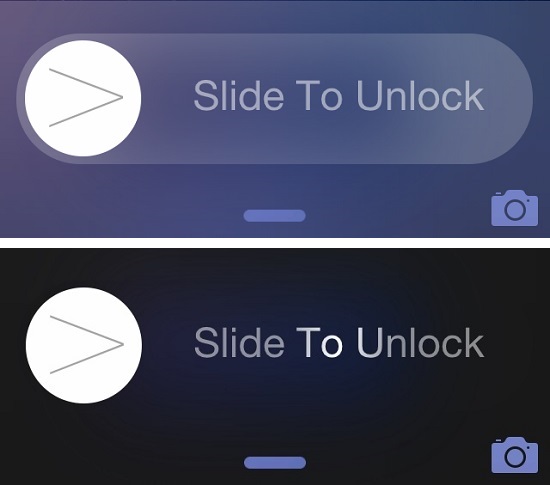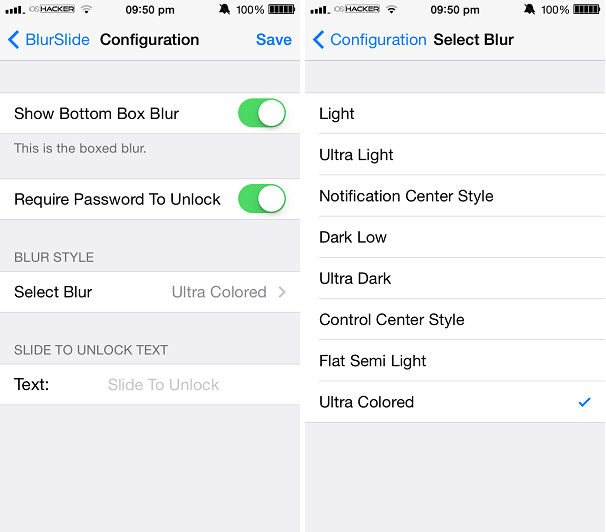If you miss the good old ‘Slide to Unlock’ slider of iOS 6 and would like to have a modern and iOS 7-ish version of it then BlurSlide tweak has got you covered. The tweak, which is still in beta places a slider on the lockscreen complete with a rounded button and ‘Slide to Unlock’ text. The slider is accompanied by a blurry background that makes it look like a native iOS 7 affair.
Perhaps the best thing about this hack is that it offers a lot of options to the users as far as looks of the slider are concerned. It includes a total of 8 different themes that give a completely different effect to the slider. From Settings you also get the ability to change the usual ‘Slide To Unlock’ phrase to whatever you like. You can choose between enabling or disabling the bottom box of the slide, which if enabled adds a boxed blur on top and bottom area of the slider.
As of right now BlurSlide disables the usual iOS behavior of allowing slide to unlock gesture on anywhere on the screen, as users can only unlock by sliding the rounded button. The developer has promised that he will add an option to either enable or disable this behavior, giving the choice to the users.
BlurSlide tweak is still in beta and is available in developer’s private repo. You can add ‘http://http://repo.cpdigitaldarkroom.com/’ on your device to download this tweak. Please note that there may be some compatibility or performance issues, neither of which were experienced by us when we gave it a try.
Update: BlurSlide tweak has been released in Cydia for $0.99 through the BigBoss repository.