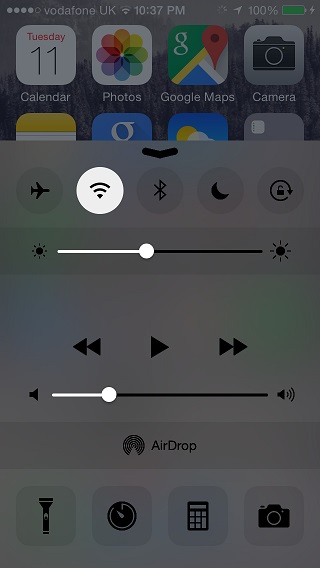Control Center has a nice colorful design that reflects the colors in the background. While many users like this lively look of the Control Center, others wish to there was a way to make it look simple. If you are part of the second group of people then the new DarkCC tweak allows you to do exactly that. With this tweak you can have a dark theme for the Control Center and the best thing is you can enable or disable it at anytime you like. The tweak can be toggled from the dedicated preference page found within Settings app.
DarkCC is useful in a number of situations, such as you can use it when you are using a dark Winterboard theme on your device to make the Control Center blend with rest of iOS in a better way. You can also enable it at night time. Since it is simple to turn it on or off, you can do it pretty much effortlessly. We do hope the developer would consider adding an option to only enable dark mode when its night time.
You can download the DarkCC tweak from Cydia for free. It is available through the BigBoss repo.