If you remember the popular TypeStatus tweak from iOS 7 days and have been waiting for its release for iOS 8, then you would be pleased to know that day has finally arrived. Hashbang has released TypeStatus 2 with support for both iOS 8.4 and iOS 7 and it is now available for download. If you are unfamiliar with this tweak, TypeStatus 2 shows an overlay on the status bar, letting you know when someone you have been talking to via iMessage starts typing a reply or reads your message.
The tweak comes with two display options, the first one is overlay option that takes over the status bar and shows the name of the person who has started typing. The second option as shown in the image below displays an icon on the status bar, which disappears after a few seconds. Both of these options also work when someone reads your message. TypeStatus 2 works on all screens that show the status bar, including the lockscreen.
From settings you can configure how the tweak works that includes selecting a custom overlay display duration, choosing between fade and slide overlay animations, hiding text after delay and disabling TypeStatus when Messages app is open.
In our test the icon kept on showing permanently for some reason instead of disappearing after a few seconds. We hope this bug will be fixed soon. The text overlay option worked without any bugs.
You can download TypeStatus 2 tweak from Cydia for free. It is available through Hashbang’s repository. Add ‘http://cydia.hbang.ws/’ to your sources.






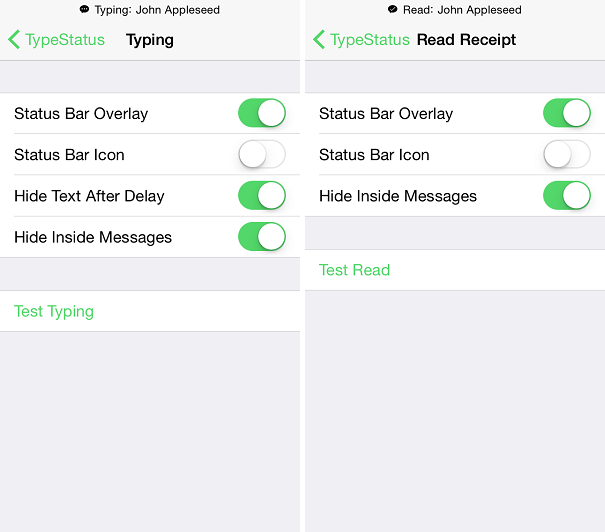
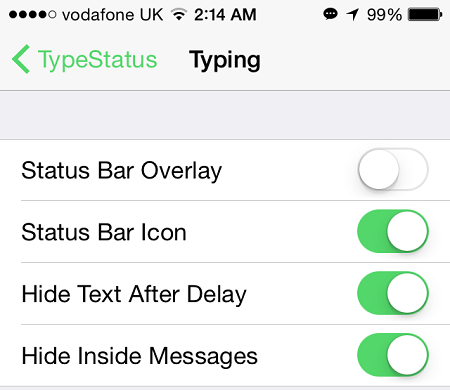


Doesn’t the original TypeStatus work fine on iOS 8?
(TypeStatus already supported iOS 8. This new package is a rewrite of the code that removes iOS 5 and 6 support.)