The new Floater tweak gives a different look to certain UI elements of the iOS homescreen to make them look like they are floating on the screen. Normally these elements that includes the Control Center, Notification Center and the icon dock and others are attached to sides of the screen, however this tweak changes that. It separates the elements from the side of the screen by scaling them down, creating an empty space and making their edges rounded.
With Floater you can customize the look of several parts of iOS including the Control Center, Notification Center, dock, app switcher, screen corners, notification banners, prediction bar of the stock iOS keyboard and swipe action buttons of lockscreen and the Notification Center. You get full control over tweak’s working as you can turn Floater on or off for each UI element from the Settings page.
You can download Floater tweak from Cydia for free. It is compatible with all versions of iOS 8 and works with other popular tweaks including Auxo, TinyBar and Couria.






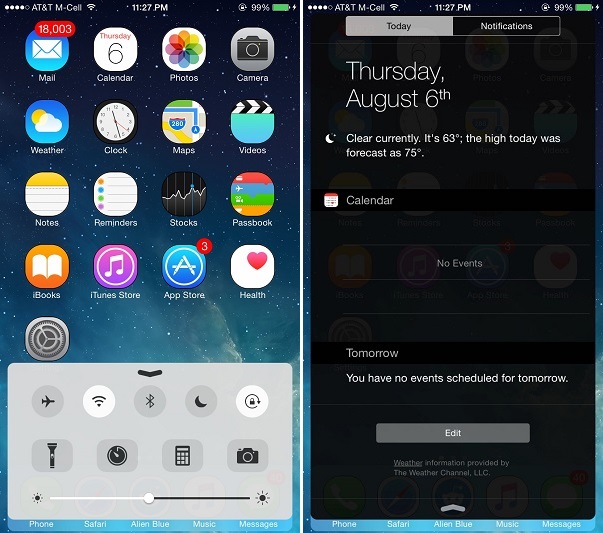


Someone has some unread mail…