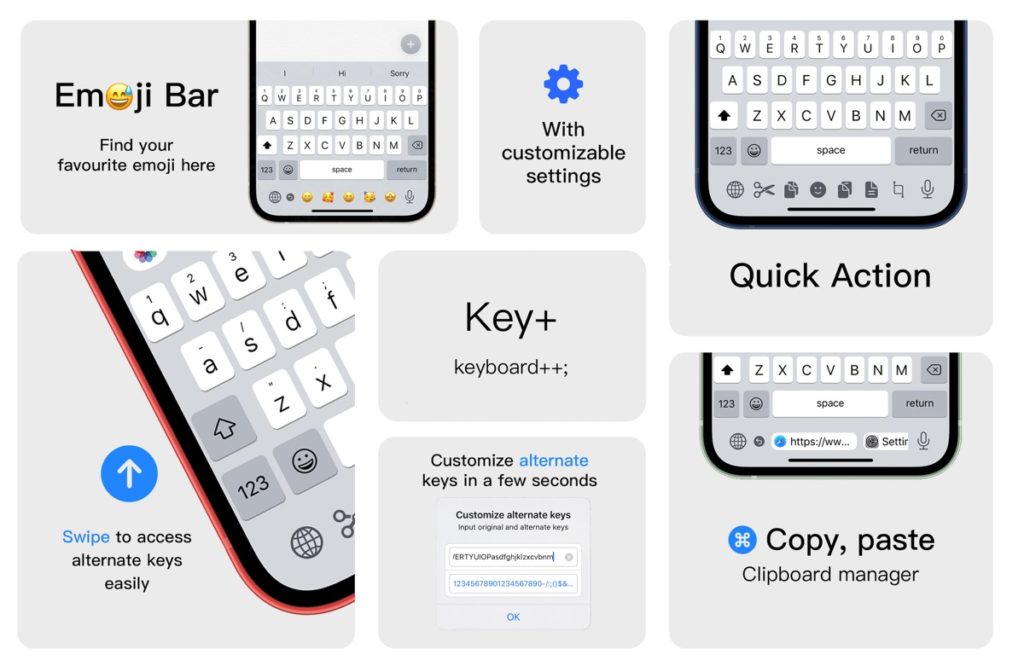Ever since the release of the iPhone X, jailbreak tweak developers have been trying to fill up the empty space below the iPhone keyboard with useful buttons and controls. Key+ tweak for jailbroken iPhones also aims to make the vacant area right below the space key more useful by adding different types of buttons and actions to it that are designed to make user’s life easier.
Using the Key+ tweak users can bring a new keyboard expeirence to their device. This tweak adds some very practical buttons at the bottom of the iPhone keyboard that make using the device more convenient.
With Key+ you can add an action bar to the keyboard using which you can perform quick actions like copy, paste and cut. The tweak also lets you add buttons like Undo, Redo, Select and more. That’s not it as the tweak has a clipboard manager feature that displays relevant paste buttons, which enable you to choose and paste between numerous items.
Key+ tweak also has a swiping alternate keys feature that lets you swipe upwards on a key to access alternate keys selected by you. This feature works with keyboards of all langauges supported by the iPhone and works with iOS’s native keyboard.
Lastly with Key+ tweak you can add an Emoji bar to the bottom of your keyboard, which is similar to what other tweaks such as Barmoji have done in the past. It is a bonus that this tweak also has the Emoji feature in addition to its other features, as it makes user’s life easy. From preferences you can choose if you want to show your favorite Emoji or recently used Emoji from the keyboard. You can also change the number of Emoji that appear on the bar.
Key+ offers several customization options, that you can conveniently change by going into the Settings app. Apart from customizing individual features you can also change their arrangement on the Key+ bar.
You can download the Key+ tweak from the Packix repo where it is available for $0.50. Key+ works with iOS 13.0 up to iOS 14.5.