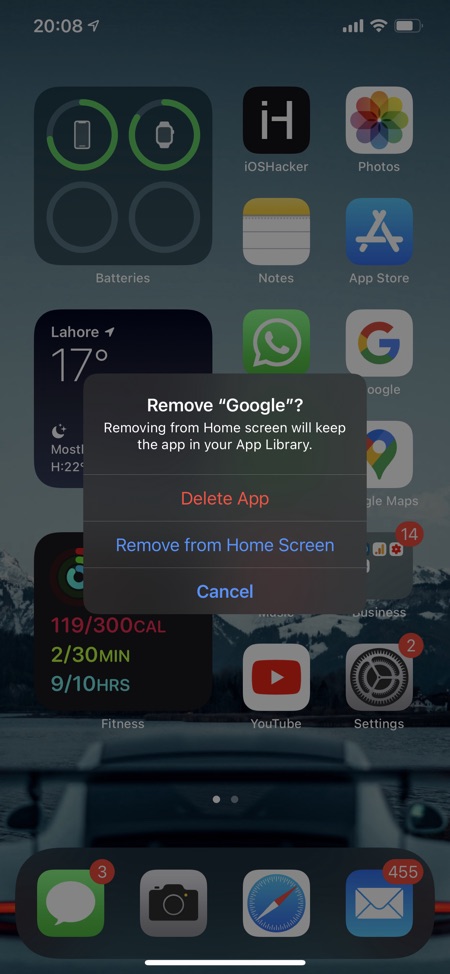New Library Card tweak for jailbroken iPad allows users to get App Library like app hiding feature on their iPad running iPadOS 14.
For some reason that is only known to Apple, the company has restricted the App Library feature of iOS 14 to the iPhone and iPod touch. iPadOS 14 does not offer App Library feature, even though it would have made complete sense for the iPad to have this feature as well and give users the ability to unclutter their home screen.
If you miss having the ability to hide app icons to App Library on iPad and want to get this iPhone feature on your tablet, then a newly released tweak called Library Card can help.
Also read: Get More Control Or Disable App Library With These iOS 14 Tweaks
The Library Card tweak for jailbroken iPad gives users the ability to hide the app icons from their home screen by placing them in ‘App Library’. Users can simply long press on an icon to access its quick action menu and then tap on Hide button to remove it from the home screen.
Even though the icon is removed from the home screen the app itself remains on the device.
An important thing to consider before installing Library Card tweak on an iPad is that this tweak does not enable the full App Library feature on the iPad yet. The developer says bringing the full App Library experience on the iPad will take time but plans to do so in the future. According to the developer the future versions of the tweak will bring full App Library feature to iPad complete with dedicated App Library page.
So if the iPad does not get full App Library screen with Library Card right now how does one access the icons that have been hidden using this tweak? Simple, you can easily search app’s name on the Spotlight search and tap on its name from the search results to open the hidden app.
If you like the idea behind the Library Card tweak, then you can download for free by adding developer’s repo (https://garrepi.dev/repo/) to your Cydia sources. The tweak is available as a free download.
More about App Library feature:
- How To Get iOS To Show Newly Downloaded App’s Icon On Home Screen
- iOS 14 Includes An App List View, Here’s How To Access It
- Get More Control Or Disable App Library With These iOS 14 Tweaks