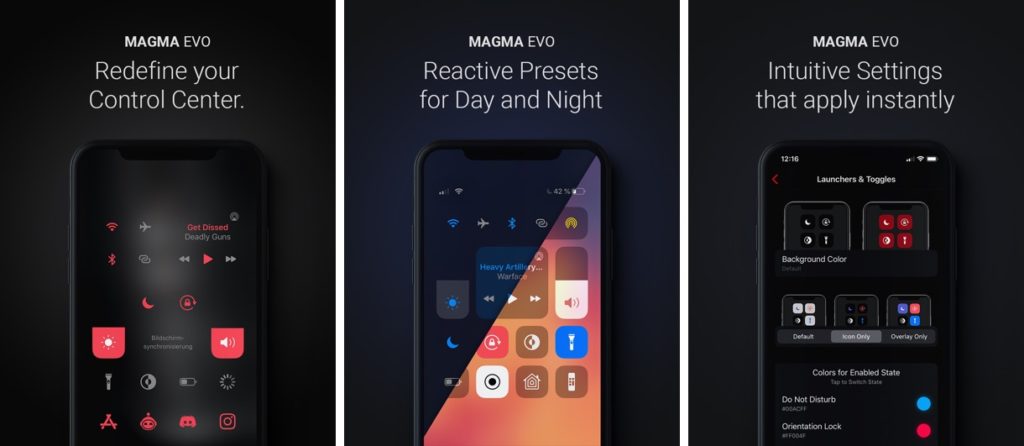If you’re looking for a tweak that can help you in spicing up your iPhone’s Control Center screen, then Magma Evo is something that you need to try as soon as possible. This self-proclaimed feature-packed customization tweak makes it possible for users to personalize almost every aspect of the Control Center.
So what can you customzie with Magma Evo tweak? Well the tweak is capable of giving users the ability to change the color of Control Center modules, rearranging the connectivity toggles, removing container background around the modules and more.
With Magma Pro tweak you can rearrange connectivity toggles and adjust them according to your liking. You can also remove their background and only show their corresponding glyphs, which results in a nice and minimalistic look.
The tweak also allows users to change the colors of every single module of the Control Center. It even lets users select different colors for both enabled and disabled states of the toggles.
Since Magma Pro is capable of customizing all Control Center modules users can also change the color for music player’s song title, artist, progress bar and buttons. Same goes for brightness and volume sliders, which allow users to change the background/fill color as well as the color of their glyphs.
The tweak offers presets feature that gives users the opportunity to save their favorite Magma Evo Control Center setups and quickly switch to them from tweak’s settings. It also comes with a number of presets that you can apply to your device.
Other notable features of the tweak include ability to align the Control Center towards the bottom instead of top of the screen, hide status bar, change status bar’s color, add a color to Control Center’s background and more.
You can download the Magma Evo tweak from the Packix repo where it is available for $2.99. It works with iOS 12 and iOS 13.