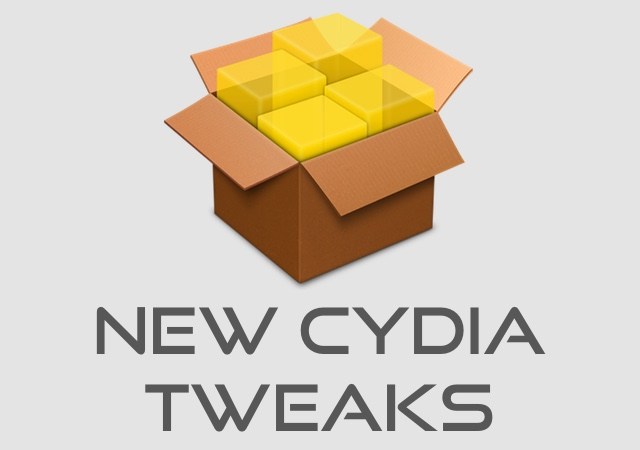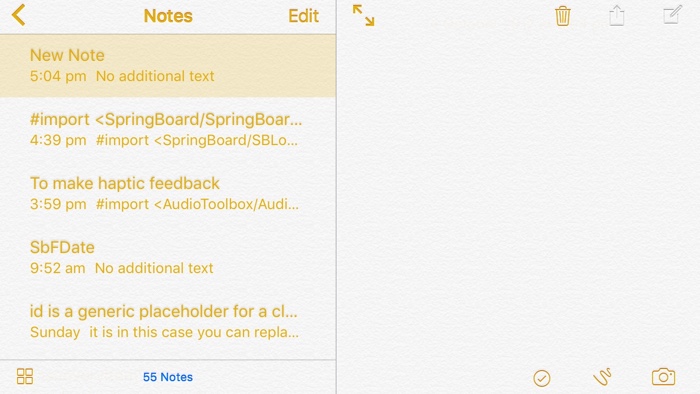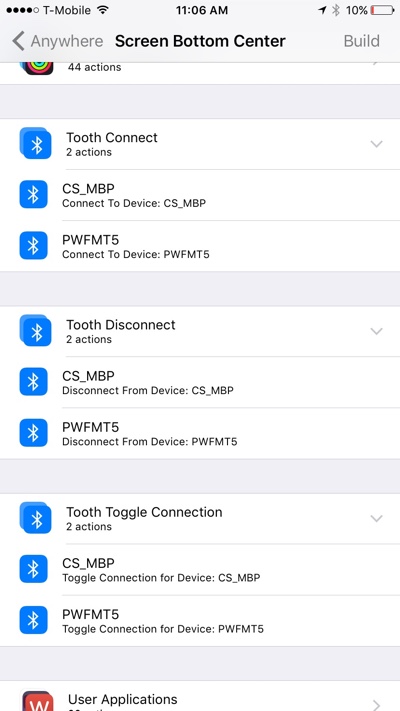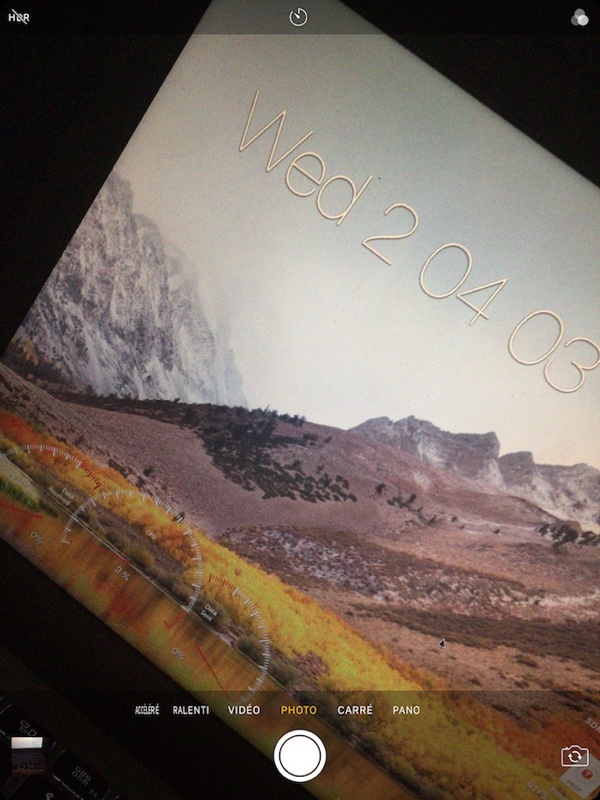Table of Contents
The jailbreak scene has been quiet lately but users are still hopeful for an iOS 11 jailbreak in the near future. However if you are still enjoying your jailbroken iOS 10 device, then we have got some new tweaks that you should definitely try on your jailbroken device. Read on to learn about SCFilterMover, AdaptiveLabels, Tooth, UpsideBoard and iPhone Cam for iPad.
SCFilterMover
This one is for Snapchat users. With SCFilterMover tweak you get the ability to resize and move Snapchat geofilters, similar to how you can resize and move an emoji. To interact with the geofilter first apply it by swiping on the screen and then tap and hold on it to enter the tweak’s edit mode. Once you are in edit mode you can move the geofilter around by moving it with one finger or use two fingers to resize it. To lock the geofilter in the position of your choice you have to tap and hold on it. You can download SCFilterMover tweak from Cydia for free.
AdaptiveLabels
The AdaptiveLabels tweak for iOS 10 changes the text colors of an app to match the colors of the app UI’s dominant color. For example, the text in the Notes app will turn yellow since its UI is predominantly yellow while the text in Twitter, which is a third-party app will turn blue. You can download AdaptiveLabels for free.
Tooth (free)
The Tooth tweak is a smarter Bluetooth connection manager that lets you manage your Bluetooth connections with the help of an Activator gesture. Using the Activator gesture you can access the Tooth screen, which allows you to quickly connect to a Bluetooth device, disconnect, toggle connection for specific device and manage 2 connections. If you want to manage more than 2 connections then a paid version of Tooth is also available for $1.
UpsideBoard
The UpsideBoard tweak adds iPad-like upside down orientation to the iPhone, allowing users to have upside down homescreen when their device is turned upside down. It is available for free and works with iOS 6 and above all the way to iOS 11.
iPhone Cam for iPad
Want to have the iPhone-like Camera app user-interface on your iPad? Then simply install iPhone Cam for iPad and enjoy the same camera experience as your iPhone. The tweak works with iOS 10 or above and can be downloaded for free.