Youtube does not allow users to listen to a video in the background unless they have a Youtube Red subscription. The video streaming site not only bars users from listening to audio in the background from its official iOS app but does the same on its mobile website. So you can’t just open Safari browser and keep listening to the audio in the background when you return to the homescreen.
Thankfully though there are two simple tricks that allow you to listen to Youtube background audio on your iPhone, iPad or iPod touch and the good news is both of them work on iOS 11. You don’t need Youtube Red subscription for these tricks to work, all you need to do is perform a few simple steps.
Method 1: Listening to Youtube Background Audio With Safari
- Launch Safari and open youtube.com.
- Now load the video you want to watch.
- Tap on the sharesheet button and then from action menu tap on ‘Request Desktop Site’.
- Once you are on the desktop site play the video and exit Safari.
- At this point background audio will stop, pull up the Control Center and tap on the Play button from music widget.
Method 2: Listening to Youtube Background Audio With Dolphin
If you don’t want to perform the extra step of requesting the desktop version of Youtube every time you want to listen to Youtube Audio in the background, then use Dolphin browser.
- Download the free Dolphin Web Browser on your iPhone or iPad.
- Open the Youtube app and load up the video.
- While the video is playing exit the Dolphin app.
- Pull up the Control Center and tap on the ‘Play’ button from the music widget.
There you go folks, this is how you listen to background audio from Youtube on your iPhone or iPad running iOS 11. Do you have any other method that you use to listen to Youtube background music without Youtube Red? Let us know in the comments section below.
Please subscribe to our Youtube channel for latest videos on iPhone, iPad, Mac, Apple Watch and more.







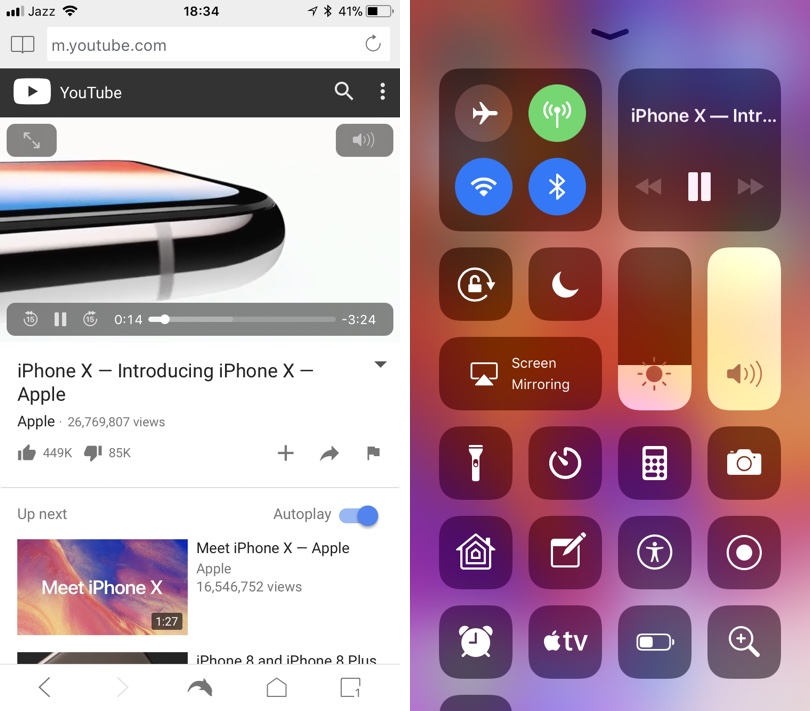


i”m ember i met a professional hacker just provided me full access to my husband phone calls, text messages and their social media accounts which means i can now monitor their daily activities and also be able to know when he is chatiing with any woman outside or anyone. I am happy about this because my husband mean the world to me.You can contact the brain behind the hack at nash89440@gmail. com for any problems you have that relates to hacking you can text him on +1(309)884-0215 thanks me later