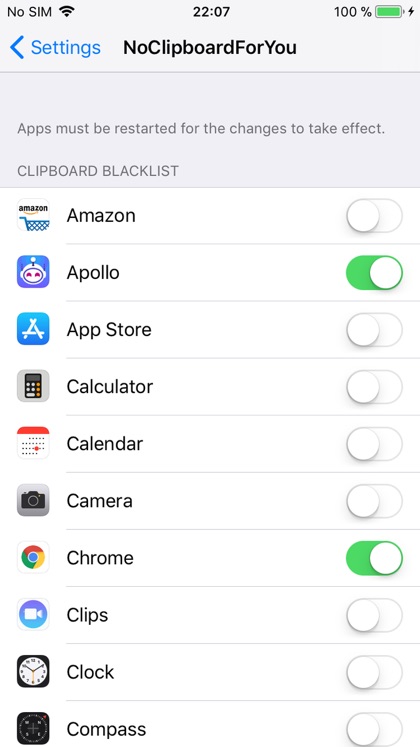With iOS 14 Apple has added a new feature to iOS that notifies the user when an app they are using reads and copies items in their clipboard. Thanks to this new feature many popular apps such as TikTok and LinkedIn have been exposed and caught red handed reading user’s clipboard items with no apparent reason.
If you are concerned about your privacy and don’t want any random app reading what’s copied to your iPhone or iPad’s clipboard, then install NoClipboardForYou tweak on your jailbroken iPhone or iPad. This jailbreak tweak goes beyond iOS 14’s feature, which only notifies the user about clipboard snooping. With this tweak you can actually disable clipboard access for certain apps.
Here is LinkedIn copying and pasting from my notes app “Bear” pic.twitter.com/CsjocmjUm4
— Don 𝘧𝘳𝘰𝘮 urspace.io (@DonCubed) July 2, 2020
Once you have disabled clipboard for an app it will not be able to read items that are in your iPhone’s clipboard. When using the app which has been restricted from accessing clipboard you will still be able to copy text and other items. However the only drawback of this tweak is that you won’t be able to paste anything in that app until you manually go to tweak’s settings and gran that app access to the clipboard.
Also read: Clip App Monitors iOS Clipboard In The Background Unlike Any Other Clipboard Manager
Despite the drawback this is a great tweak that every privacy caring person should install on his or her iPhone. There are many apps in which we rarely paste text, and keeping these apps restricted from accessing the clipboard can improve your privacy and security.
You can download the NoClipboardForYou tweak from Cydia by adding developer’s repo (https://shiftcmdk.github.io/repo/) to your Cydia sources. It is available as a free download.