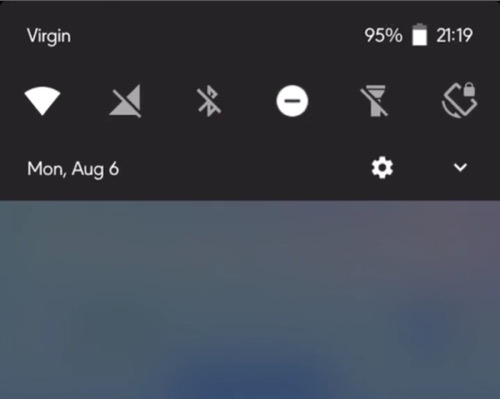
If you are fan of the look and feel of Android’s Toggle Menu, which gives you quick access to Wi-Fi, Bluetooth, Rotation Lock and other shortcuts, then you should try the newly updated Nougat tweak. This tweak brings an Android-like toggle menu to iOS 11, complete with an expanded view, multiple themes and customization options.
Nougat tweak has two modes, first mode can be accessed with half swipe down. This mode will display a mini toggle menu with six toggle options. You can choose which toggle options appear in the mini version by putting them in first six spots. When you pull down on the menu even further you can access the full view that reveals 9 toggle menus, a brightness slider, date and a shortcuts bar.
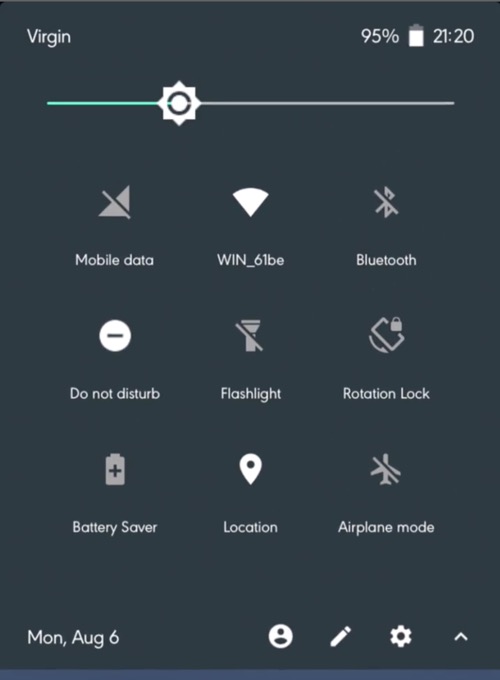
From tweak’s preferences you can choose to enable or disable the tweak. You can also change the appearance of the toggle menu by choosing a theme that looks similar to Google Nexus, Google Pixel or Android Oreo’s menus.
The tweak also lets you change the sort order for the toggle menu allowing you to put the items in your desired locations.
You can download the Nougat tweak and add an Android-like toggle menu to iOS 11. The tweak works on iPhone X and iOS 11 all the way down to iOS 9. To download it add ‘https://shade-zepheri.github.io/’ to your Cydia sources.







