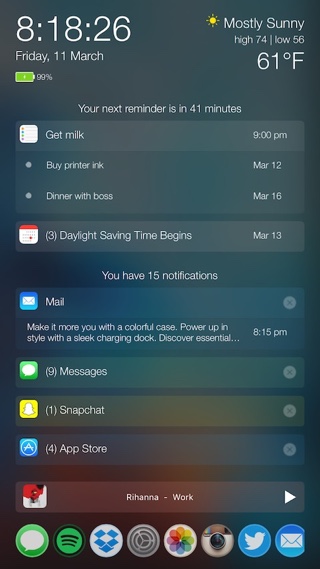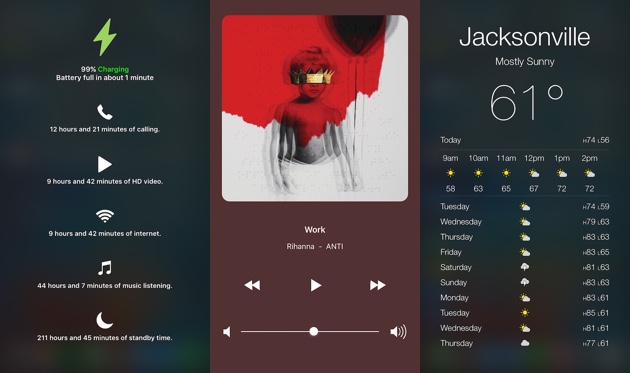There are hundreds of awesome tweaks in the Cydia Store, however every now and then a new hack comes along that reminds us why jailbreaking is so important for the iOS platform. One such tweak is the newly released PersonalAssistant, which adds tons of features to the lockscreen of the device. With PersonalAssistant tweak installed you will get a completely new lockscreen experience complete with beautiful design and useful features. The tweak is not limited to the lockscreen though, as it also has an option that allows users to put the tweak in the Notification Center or in Spotlight.
The tweak replaces the boring old lockscreen with a new interface that shows full date and time, weather report, reminders and upcoming calendar events right on the lockscreen. The tweak also lists all the pending notification alerts, however unlike the stock lockscreen it puts them in sections for each app, which not only organizes them but also improves the overall look and feel. That’s not it as PersonalAssistant also offers a music widget and a row of app shortcuts. You can add any app’s icon in the shortcut row, including the third-party applications.
While these features are enough for make PersonalAssistant a great tweak, there’s more than what meets the eye. You can tap each UI element to open an overlay that lists useful features. With the help of these overlays you can perform certain tasks on the relevant app right from the lockscreen. For example, you can tap on the clock to open the clock overlay, where you can start the timer or add an alarm. The weather overlay would allow you to see the detailed weather report of your city. You can even tap on the battery icon to see how much your battery will last depending on different types of use cases.
By tapping on the music widget you can access the music overlay that shows the album art along with useful controls like next, previous, pause/play and volume slider. You can also tap on notifications alerts to see details about them. The app shows information page about the notification, for example if the notification is from the Mail app, you can tap on it to see the message title, receive time and the message. You can then press the launch app button if you want to or return to the PrivateAssistant.
This is a highly customizable tweak. From Settings you can change the location of the tweak, enable of disable the blur effect, set the device’s screen dim timer etc. The tweak also gives the ability to configure individual sections, so you get to personalize them according to your liking.
PersonalAssistant tweak for iOS 8 and iOS 9 is available in Cydia for $4.99. The price may seem steep to some but given the amount of features it offers, it does seem to do justice with the price tag.