Despite having dual back cameras, Apple has deprived iPhone 7 Plus from having the Portrait Lighting feature, keeping the camera feature exclusive to iPhone X and iPhone 8 Plus. However that has obviously not stopped jailbreak developers like overnightmare from bringing this huge feature to iPhone 7 Plus, making it possible for users of the device to enjoy the feature on their smartphone.
Users of iPhone 7 Plus who have a jailbroken device can download the Portrait Lighting Enabler tweak and add Portrait Lighting feature to the Camera app. Once the tweak has been installed you can start using the new feature by opening the Camera app and switching to Portrait mode. Then sliding your finger on the new Portrait lightning menu. You can use the same effects found on iPhone X and iPhone 8 Plus including Natural Light, Studio Light, Contour Light, Stage Light and Stage Light Mono.
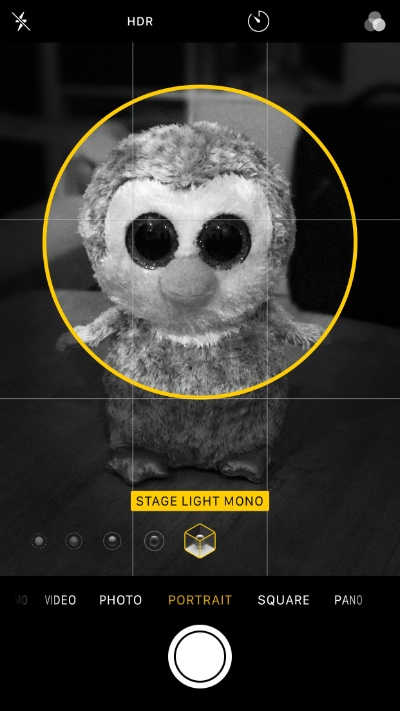
Since the tweak activates the default Portrait Lighting feature that is only found in iOS 11, the Portrait Lighting Enabler tweak requires iOS 11 to work. It does not work on iOS 10 or on iPhone 7 or iPhone 8, due to lack of dual camera system.
Because Cydia is not ready for iOS 11, those who have jailbroken with Electra tool can install this tweak manually using the SSH method. Follow the instructions below to add this tweak to your jailbroken device.
[Top Image credit]How to install: Download these files, SSH into your iDevice and copy PortraitLighting.dylib and PortraitLighting.plist into /bootstrap/Library/SBinject and respring the device using killall SpringBoard command.








