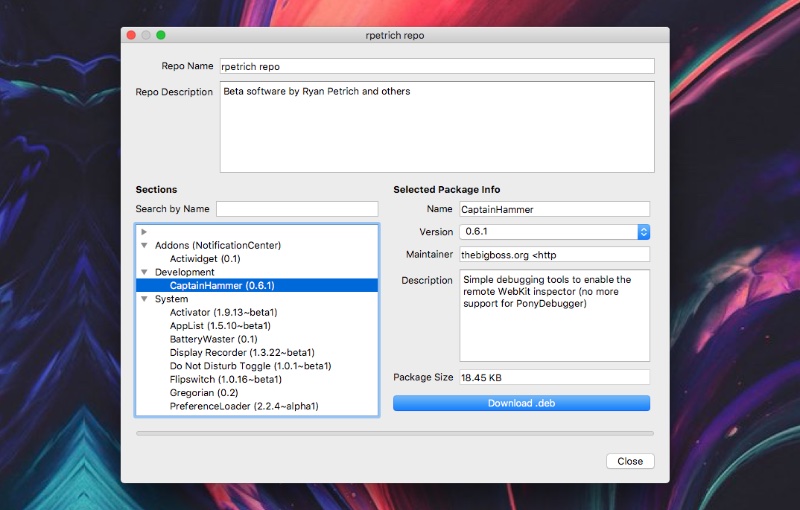A new application called CyDownloader for Windows and Mac has been released, which allows jailbreak fans to browse their favorite Cydia repositories on their computer. In addition to browsing they can also download the .deb files using the CyDownloader desktop application and manually install the tweak on their jailbroken iOS devices. This is a useful tool that can make it much easier for users to find apps and install them in bulk.
The CyDownloader tool that is available as a free download lets you browse any Cydia repo of your choice. Simply click on the ‘Open Cydia Repository’ button and enter the URL of the repository. Once the repo has been recognized a new window will open that will let you browse through a list of available tweaks or search them by name. You can also click on any tweak to see its name, different versions and descriptions. You can also look at the package size for each package before downloading its .deb file by clicking on the ‘Download .deb’ button.
This is a new tool and still has minor bugs that need to be fixed. When we tested CyDownloader, it was not able to load all repos including BigBoss repository, however developer has promised a fix soon. If you are interested in trying this tool out, then you can see it in action by entering developer Ryan Petrich’s repo on it i.e. ‘http://rpetri.ch/repo/’.
You can download the CyDownloader application for Mac or Windows here.