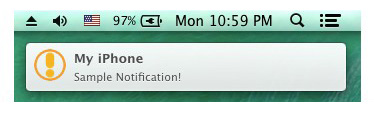
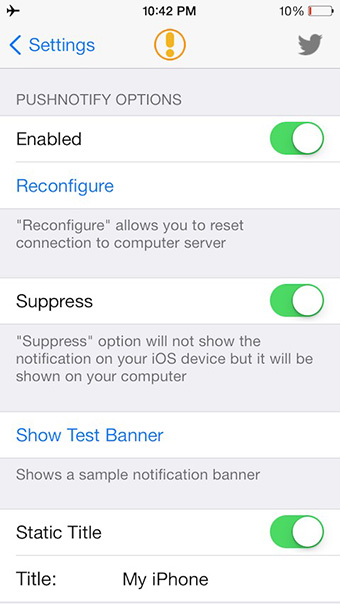
To get this running, all you need to do is download pushNotify from Cydia, and an app on your Mac. Cydia tweak requires iOS 7 and is available under BigBoss repo for $0.99. You also need the Mac app that is available for free here. One important thing that you should keep in mind is that your iOS device and Mac need to be on same Wi-Fi for this tweak to work.







