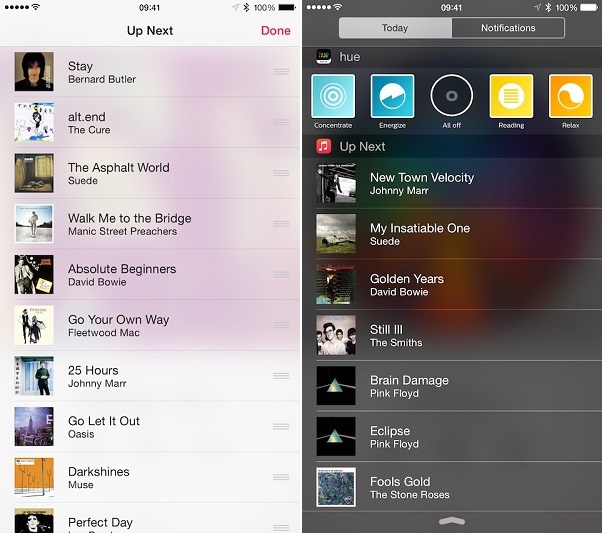iTunes has a really nice feature that allows you to add your favorite songs in a queue so you don’t have to create a playlist or manually select the next song after finishing the first one. Sadly this feature is missing from otherwise great stock Music app of iPhone and iPad. A new tweak for iOS 8 called UpNext brings this essential feature to iOS by allowing users to add songs to queue so they can be played in a sequence. The tweak has a number of useful features that make it worthy of your purchase.
The biggest benefit of this tweak is that you don’t have to create a new playlist just to play a few songs. You can swipe on any song and tap on the ‘Play Next’ button if you want it to be played right after the currently playing song or hit the ‘Queue’ button to add it in the queue. The tweak even allows users to manage their queue from the now playing screen of the app. From the queue page you can rearrange songs in the order you want them to play.
That’s not all as UpNext tweak also features a handy notification center widget that lets you see your queue from anywhere on iOS. You can enable or disable the widget, which is disabled by default. You have to add it from Notification Center’s edit section.
UpNext tweak requires iOS 8.1 and runs on all iOS devices. You can download it from Cydia for $1.49.