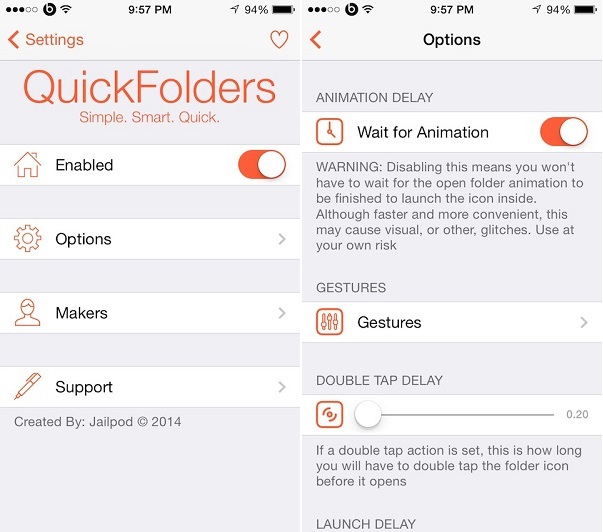iOS 7 brought a completely redesigned folders, which have remained the same in upcoming iOS 8. Although the current design and implementation of folders is much better than it was in iOS 6, there is plenty of room for improvements. A new tweak called QuickFolders aims to bring the missing features to folders you didn’t know you needed. The tweak makes navigating around folders and launching apps faster by adding gestures and other features to it.
With QuickFolders installed, you can tap and hold on the folder and without releasing your finger, slide to the app you want to launch. Once your finger is over your desired app you can release to quickly launch it. Same is true for apps placed on second or third page of the folder as you can slide to the right side and access the apps on other page in a similar manner. This makes finding the app and launching it faster and reducing time and effort required for this simple task.
That’s not all as QuickFolders also adds some very useful gestures to iOS folders that you can use to launch apps without even opening the folder. For example, you can swipe down on the folder’s icon to launch the very first app in the folder or swipe up to launch second app. From tweak’s settings you can choose up to 5 different gestures and assign them to different locations in the folder such as last app or even open the nested folder placed within the first folder using the designated gesture.
QuickFolders supports a wide range of third-party homescreen tweaks including FolderEnhancer, Apex 2, HomeScreenDesigner, Barrel and more.
You can download QuickFolders tweak for your device for $1.99.