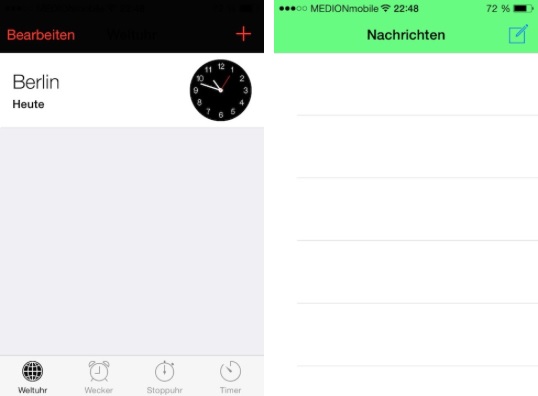The current design of iOS is flat, which provides an opportunity to users to colorize certain aspects of their device’s UI according to their liking. A new tweak called aBar does exactly that by enabling users to change the color of the navigation bar and tab bar matching that particular app’s homescreen icon. The tweak works on all stock apps and third-party apps that use iOS’s stock Navigation bars and Tab bars.
aBar tweak takes the dominating color from the app’s icon and applies that color to the UI elements of the app. So the Settings app’s navigation bar would appear grey, Phone app will be green, Clock app will be black and so on. Some of the apps that are guaranteed to work with this hack include App Store, Messages, WhatsApp and more in addition to the ones mentioned as examples.
aBar is a nice tweak that gives individuality to app and makes the iOS interface less boring to those who like to have different colors at every place and not just simple white and grey, which are dominant colors in iOS’s interface.
You can download aBar tweak on your jailbroken iOS device from Cydia’s BigBoss repo for $1. It fully supports all versions of iOS 7.