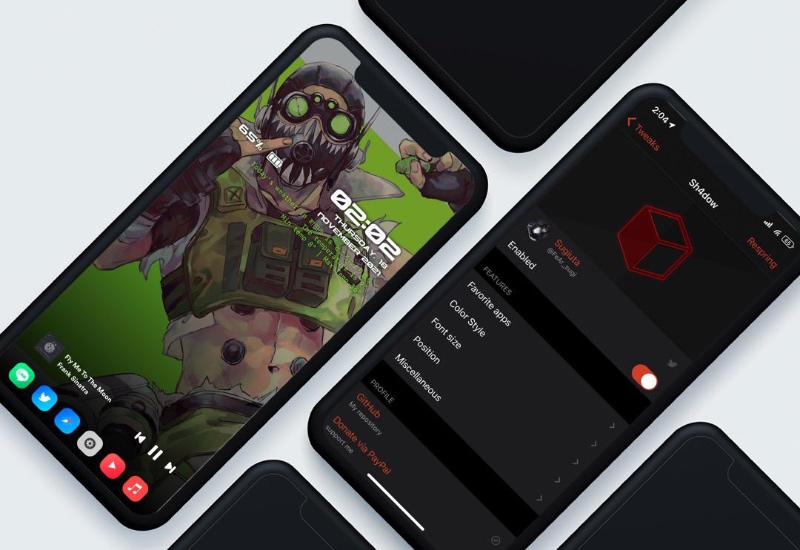
If you’re looking to make your iPhone’s lock screen design ‘cool and beautiful’, then the newly released Sh4dow tweak for jailbroken devices is here to help.
This tweaks adds new UI elements to the lock screen that make it easier for users to open their favorite apps and see useful information without unlocking the device.
Sh4dow tweak adds a row of app icons at the bottom of the lock screen. You can quickly tap on the shortcut icons to instantly launch an app right from the lock screen. The shortcut row is fully customizable and you can add icons for your most frequently used apps to it.
In addition of adding a convenient app shortcut row to the lock screen Sh4dow also lets you change the position of date and time on the lock screen. You also get to add the current weather conditions and battery information next to date and time, which both looks good and is useful.
With Sh4dow you also get a more compact music widget for the lock screen that appears right above the row of shortcut icons.
Sh4dow offers a number of customization options that includes ability to choose app shortcuts, ability to change colors of its UI elements, label and icon size change and more. You also get a toggle switch that can be used to entirely turn off the tweak in case you want to disable it.
Sh4dow tweak is available on the Packix repo for $2. It works with iOS 14 up to iOS 15. The tweak is not tested on iOS 13 or lower.








