Getting bored of the same wallpaper on every page of your iPhone’s homescreen? Or want to set wallpaper according to the type of Apps on a page, like a gaming background for the page housing Games. If yes, then we have got a Cydia tweak to fill your appetite. A newly released tweak called springPage lets your iOS 7 device to have the ability to set a custom wallpaper on every page of the SpringBoard. It not only beautifies your Home Screen but also enables you to easily differentiate the the pages if you set images matching to the content of the page.
springPage adds no icons on your homescreen as you can configure it from the Settings app of your iOS device. Besides the ability to set multiple wallpapers it also enables you to control speed, transparency, and animations of the wallpaper change when you switch from page to another.
While the transition from one wallpaper to another works find some of you might find it a bit slow, which makes it feel more unnatural.
You can get the tweak by simply searching ‘springPage’ in Cydia app. It requires a device running iOS 7 and is currently available under BigBoss repo with a price tag of $1.99.





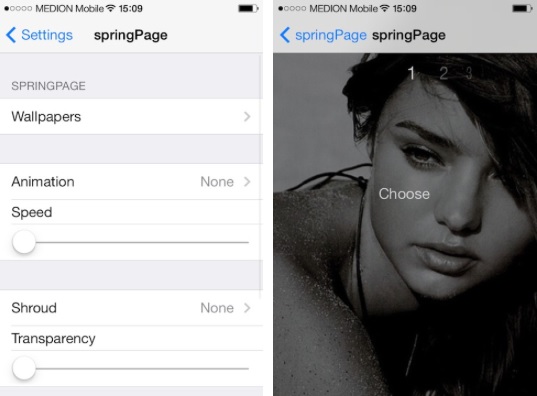


awesome thnk you
Does not work on iPhone 5 shows my default background ?
@mike set it up in settings….smh
The lock screen is a little messy cause the background stays clear and not opaque so if you have a passcode or Androidlock xt it could get a little hard to see. Also transition isn’t as smooth as I thought it would be like with perpage but it’s still the only one that works on iOS7 so props for that