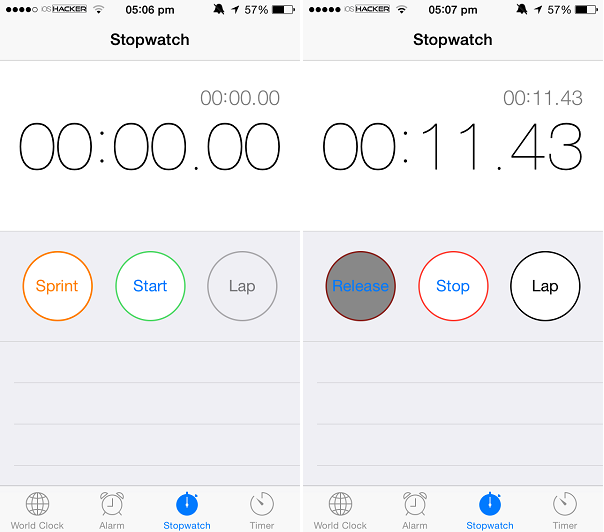The stock Clock app of iOS acts as a multi-functional application that allows users to check times of different cities, use timer and stopwatch. While most users are satisfied with the app’s current capabilities, there’s always room for improvement and that’s where jailbreak community comes in. A new tweak called Sprint Timer has been released in Cydia that adds a nice feature to the app that will be appreciated by runners and other users alike.
Sprint Timer adds an extra button to iOS’s Stopwatch screen, which allows users to accurately measure the time for their sprints. The hack takes advantage of the device’s accelerometer to ensure accuracy. To use Sprint Timer you have to tap and hold on the ‘Sprint’ button. The timer only starts when you start running by detecting your movement through the device’s built-in sensor. When you are done sprinting you can remove the finger from the ‘Sprint’ button and get the accurate time. What makes this tweak useful is that it makes things more convenient for runners, who can place their finger on the button and then start running as the timer only begins running once it detects movement.
There’s only one problem with this tweak though and that is when you are running you can accidentally remove your finger from the Sprint button and the timer will stop, as it only keeps running when you hold it. But that’s not a big concern as you can avoid doing it once you get used to it.
You can download the Sprint Timer tweak for Clock app from Cydia, where it is available for free under BigBoss repo.