A new Cydia tweak called TimeCode allows users to have a dynamic passcode on their iOS devices, which means the passcode to open your iPhone or iPad changes every time you unlock the device. TimeCode uses the current time and sets it as your passcode. So if it is 11:30 at the moment you are unlocking your device then your passcode will be 1130, if its 23:30 then the passcode would be 2330 and so on. Using TimeCode can make your device much more secure then having a single passcode. Of course this tweak is only effective until no one else knows you are using it, otherwise anyone can unlock the device by entering the current time.
A great feature of this tweak allows users to set an offset number. If the offset option is enabled from tweak’s settings page then the tweak will take the current time, add the offset number to it and make it your passcode. For example, if current time is 10:30 and you have entered 10 as your offset, then the passcode would be 10:40.
After installing the tweak from Cydia you have to enable it from Settings and enter your system passcode in ‘Passcode’ field. Also, needless to say that the passcode should be enabled on your device before you can use TimeCode on it.
You can download TimeCode tweak from Cydia for free. It is available through the BigBoss repository.






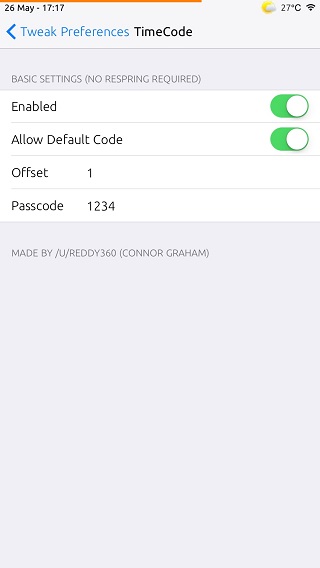


i can’t enter the password even when the tweak is enabled
ios 8.4