We have always longed for having the ability to download our favorite Youtube videos on our iPhone, iPad or iPod touch, however sadly the official Youtube app for iOS does not offer this functionality. The app also does not allow users to listen to sound of videos in the background, as it stops as soon as you exit the app. The new Youtube++ tweak for jailbroken devices takes care of both of these annoyances of Youtbe by letting users download videos on their device. It also adds the background listening facility for the users.
The best thing about Youtube++ is that it is a tweak and not a standalone app. Which means it is directly integrated within the stock Youtube application and you can initiate downloads, watch videos offline and delete them right from the app’s interface. Once you have installed the tweak you will see a new ‘Download’ button right below every video you watch. You can simply tap on it and select the video quality in order to download it. You can also download any video as audio only for offline listening.
Once the video has been downloaded to the device, you can view it by accessing the app’s side pane and tapping on the new ‘Downloads’ section. There you can also remove the video, share it, import to Music app, Videos app or camera roll of your device.
Another bonus feature of this tweak, as reported by many users on Reddit is that it blocks the ads that appear before a video is played.
Youtube++ tweak is available in Cydia for free. You can download it by adding ‘http://beta.unlimapps.com/’.
Related: How To Download Youtube++ Without Jailbreak For Background Audio And Downloads






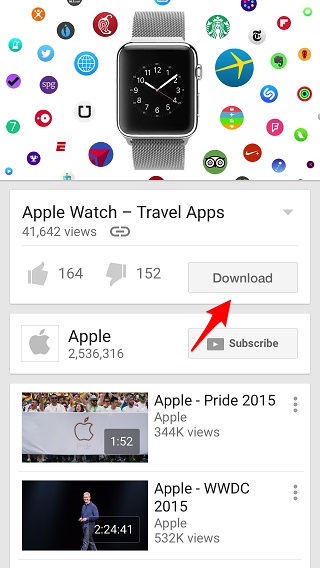
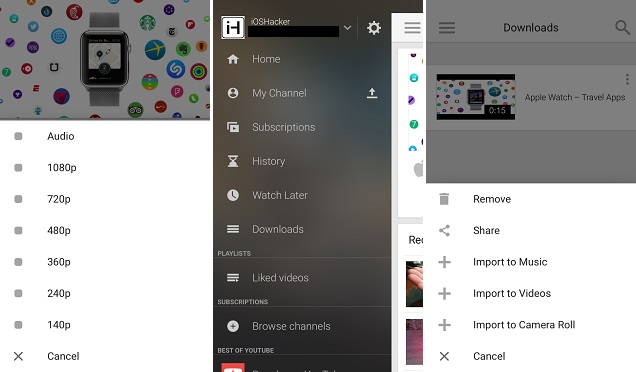


Hey, i wanna ask for the downloaded files in youtube, where will it be stored at? where can i find it from ifiles? cause i have it removed and reinstalled cause of some glitches and the files are nowhere to be seen, the files didn’t seem to remove it by itself cause my memory didn’t increase. I downloaded 3GB+ worth of videos )-: please help
Mine are within the app itself, at the top with a little square and a down arrow in it. Then I change it to autosave to camera roll and delete from the app when the export is done, so now it only saves to camera roll. In youtube app, see Settings>youtube++ preferences>autosave/autodelete options.
Is there any way to set the files (I use it to download as mp3) to have a filename that is the title of the YouTube video? I don’t see why it wouldn’t be this way by default and I can’t find how to set it
Как задонатить?
I downloaded but there is no sound with videos