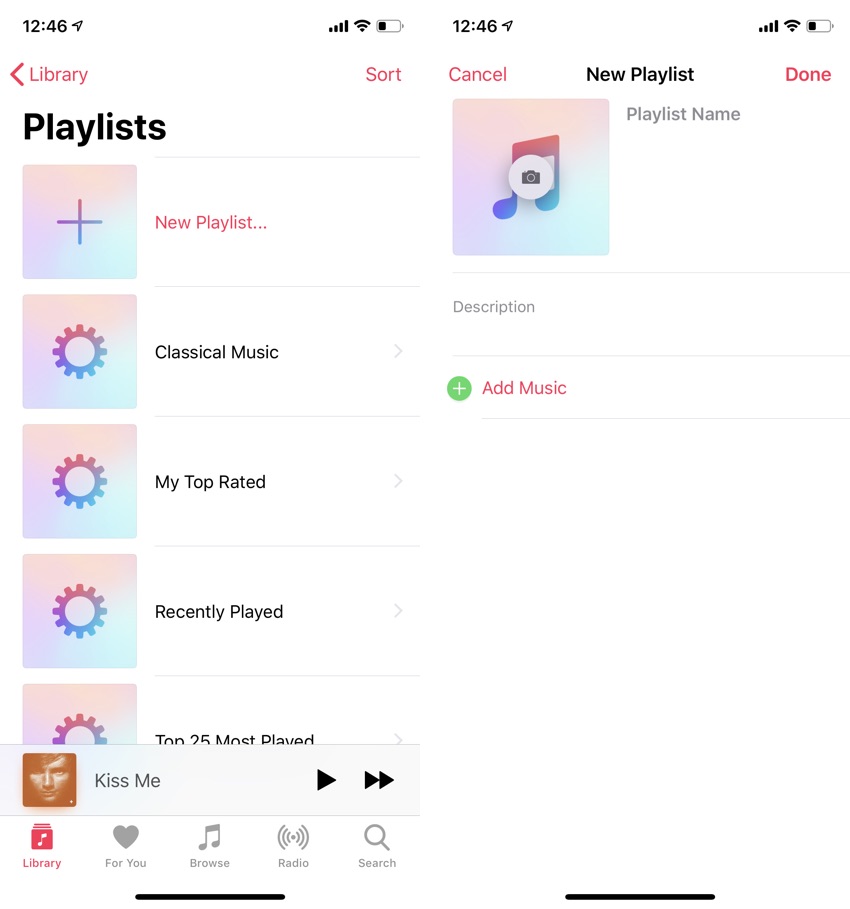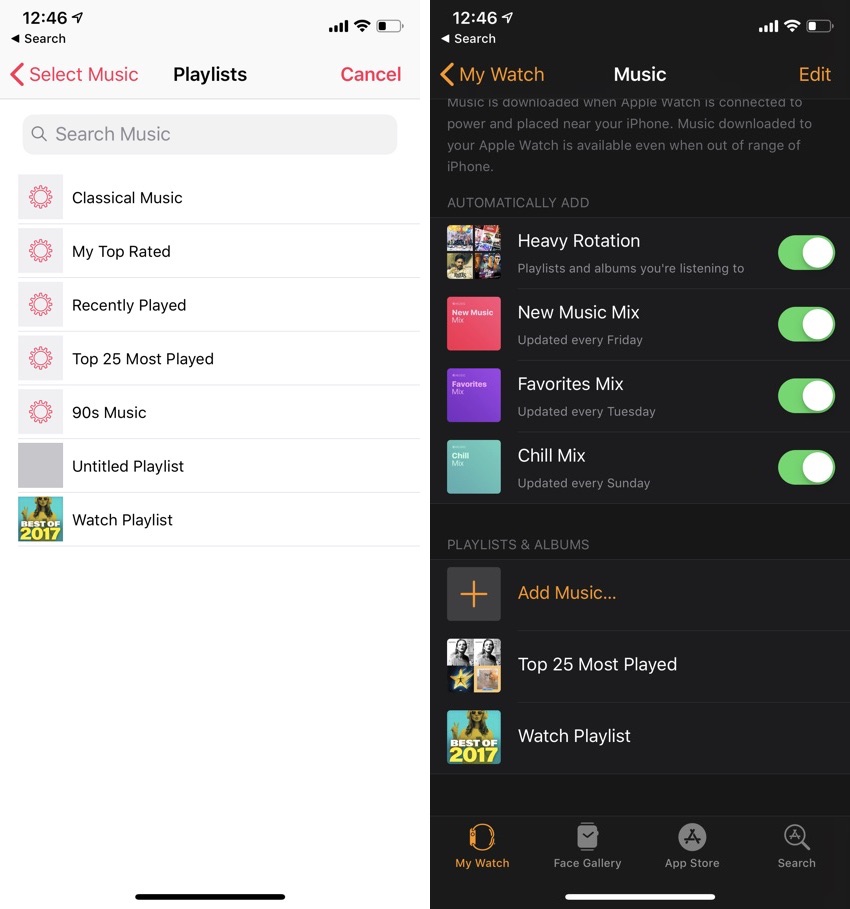If you have AirPods or any wireless headphones for that matter, and you happen to own an Apple Watch then we have got the perfect tip for you. Do you know you can transfer and enjoy your favorite music right on your Apple Watch. Once the music has been transferred to the Watch you can listen to it via your wireless headphones.
The best thing is the music is streamed directly from the Watch so you don’t need to have your iPhone in range. Adding particular songs from your library to your Apple Watch is useful for users who go for runs without their iPhone or simply don’t want to rely on their smartphone for their music listening needs. And now that newer Apple Watches such as Apple Watch Series 4 and Series 3 LTE both have 16GB storage, you can store many more songs on your Apple Watch then you previously could, which is great.
So in this tutorial we will show you how you can create a playlist for your Apple Watch and then use it to transfer particular songs to your Apple Watch’s memory for listening without iPhone.
Step 1: Since you can only transfer Playlists to your Apple Watch, you need to create one first. On your iPhone launch the Music app.
Step 2: Tap on the library button and then on ‘Playlists’, then create a New Playlists.
Step 3: Tap on Add Music and after going into ‘Songs’ section tap on all the songs you want to add to your Watch and tap on ‘Done’.
Step 4: After adding your favorite songs tap on ‘Playlist Name’ and enter a custom name for your playlist, such as Watch Playlist, and hit the Done button.
Step 5: Now that Watch playlist has been created launch the ‘Watch’ app and from the ‘My Watch’ tab tap on the ‘Music’ option.
Step 6: Next tap on ‘Add Music…’ and then on Playlists.
Step 7: Now select the ‘Watch Playlist’ you created earlier.
Once you have performed the steps above connect your Apple Watch to power and place your iPhone near it. When you do so, iPhone will start adding your newly created playlist to your Apple Watch. Once it has been added you will be able to play this playlist and all the songs in it by going to watchOS’s Music application. The Watch Playlist will appear as card along with all other playlists on your Apple Watch.
So this is how you can add particular songs to your Apple Watch’s memory, and listen to your favorite music without iPhone. Needless to say you will need wireless headphones or Bluetooth speakers to be able to play songs from your Apple Watch.