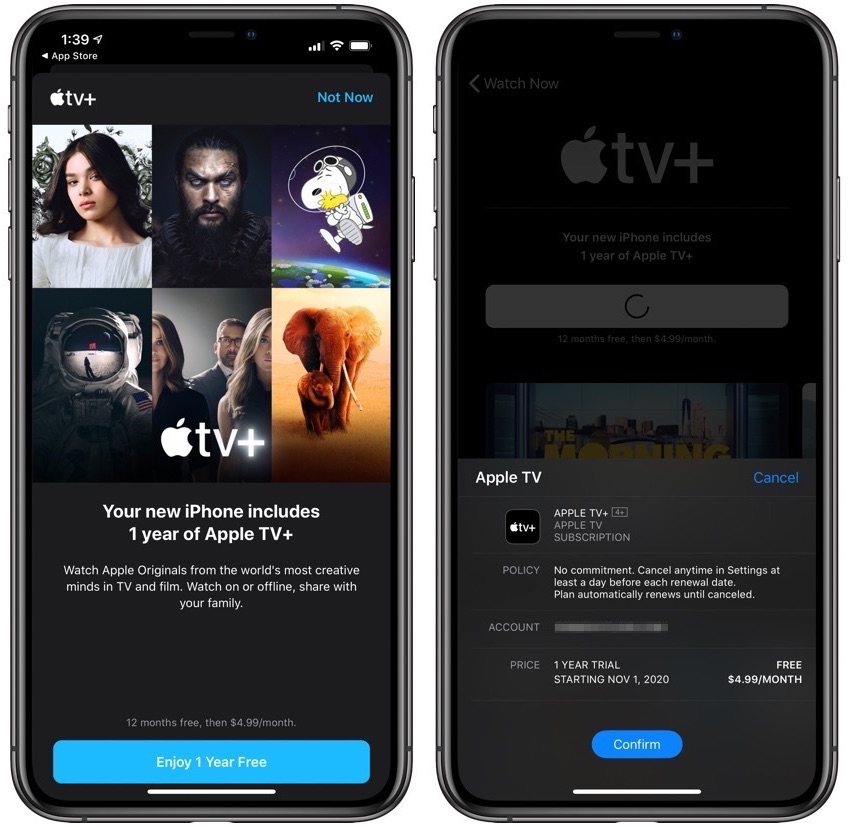Apple TV+ has launched on November 1st and as promised Apple is offering free 1 year Apple TV+ subscription to anyone who buys a new Apple device. So if you have purchased a new iPhone, iPad, iPod touch, Mac or Apple TV after September 10th, 2019 you are eligible to get the 1 year Apple TV+ subscription for free.
How To Available Free 1 Year Apple TV+ Subscription with new device
The free subscription for Apple TV+ is quite easy to avail. To do so simply these steps.
- On your iPhone or iPad make sure you are signed in with the Apple ID that you want to add the free Apple TV+ subscription to.
- Now open the Apple TV app. If you don’t have it on your device, then you can download the Apple TV app here.
- After downloading launch the app and hit the start button.
- Once you are inside the app you will get a notification telling you ‘Your new iPhone includes 1 year of Apple TV+’.
- Tap on Enjoy 1 Year Free button to start your subscription.
- In case you don’t get the notification tap on Watch Now tab, scroll down a little and tap on any of the Apple TV+ shows. This includes ‘The Morning Show’, ‘SEE’, ‘Dickinson’ etc.
- On the next screen tap on Enjoy 1 Year Free and confirm by entering your Apple ID password.
Note: If you haven’t bought a new Apple device since September 10th, you still get a 7-day free Apple TV+ subscription after which you will be charged $4.99.
That’s it. Now that you have availed the free 1 year Apple TV+ subscription, you can use it on all of your devices that are signed in with your Apple account. You can watch Apple TV+ shows on all of the supported devices including iOS devices, Macs, Smart TVs, Roku, Amazon Fire TV etc. You can even watch Apple TV+ content on any web browser by going to tv.apple.com. The website supports all popular browsers including Google Chrome, Firefox and of course Safari.
After your 1 year Apple TV+ subscription has expired you will be charged $4.99 per month. So if you have signed up for the 1 year free trial on November 1st, 2019 you will be charged on November 1st, 2020.
Apple is offering an extensive list of original shows to watch on day one. Here’s a list of shows that are available on Apple TV+.
- The Morning Show (Show)
- SEE (Show)
- Dickinson (Show)
- For All Mankind (Show)
- The Elephant Queen (Documentary)
- Helpsters
- Ghostwriter
- Snoopy in Space
- Oprah’s Book Club (Talk Show)
- Servant (Show coming November 28)
- Hala (Movie)
- Truth Be Told (Show coming December 6)