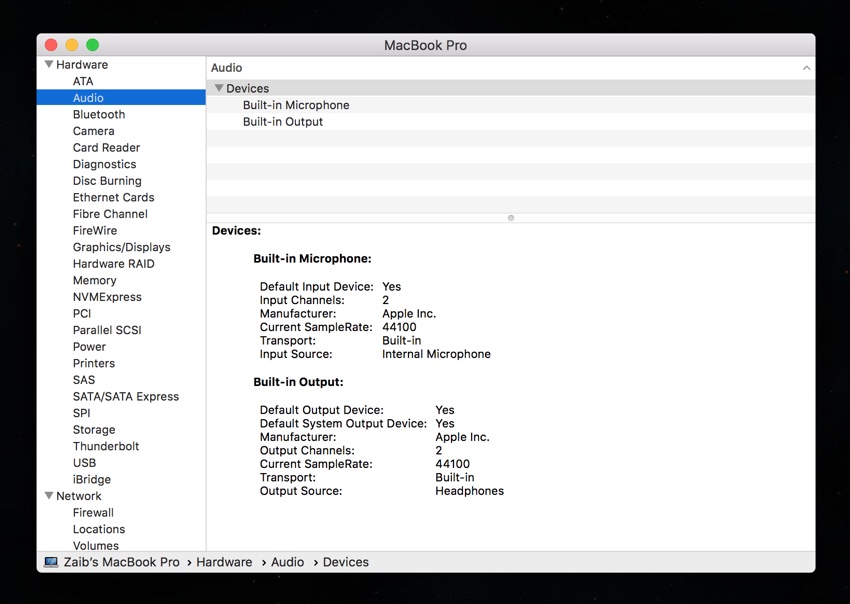If you are looking for detailed specifications for your Mac or MacBook, then we have got you covered. In this quick tutorial we will show you how you can access full specs of your Apple computer.
If you own any model of Mac or MacBook, or are looking to buy a pre-owned one from a friend or local shop, then knowing its specifications is quite important. Most people know that they can get the basic specifications of their Apple computer by simply clicking on the Apple logo from the menu bar and click on ‘About This Mac’ option.
When you click on About This Mac you get useful information about the model of your Mac, processor, memory, graphics and its serial number. However if you are looking for detailed specifications you have to go one step further.
You can get detailed specifications of your Mac or MacBook by clicking on Apple logo from the menu bar and then clicking on ‘About This Mac’. Then you have to click on the ‘System Report…’ button. When you click on it a new window opens that gives you access to detailed Mac Specifications.
On this window you can get useful information about different hardware components found on your Apple computer including their models, serial numbers, if your computer has certain components or not and more.
On this detailed specifications page you can find information on hardware components including Audio, Bluetooth, Camera, Card Reader, Ethernet Card, Graphics/Display, Hard Drive, USB and much more. Useful information about network and software can also be found by scrolling down on the side pane.