
All recent models of iPhone come with dual SIM slots. In some countries, iPhones come with two eSIM slots only while in most countries they come with one physical and one eSIM. And in the case of China iPhones come with two physical SIM card slots.
No matter which of these iPhone variants you have, if you use multiple phone numbers on your iPhone, then this article is for you.
Here we will show you how you can choose which SIM is used for Mobile Data on your iPhone. By the end of this tutorial, you will be able to specify a SIM that will be used for cellular data or enable ‘Allow Mobile Data Switching’ toggle, which will make your device switch between both SIMs automatically based on which line has better coverage and availability.
With these steps you can make your iPhone use Mobile Data only from your chosen SIM.
Choose which SIM is used for Mobile Data
You can select which SIM is used for Mobile Data on iPhone by following the steps below.
Step 1. On your iPhone go to Settings and tap on Mobile Data. In some regions Mobile Data will be called Cellular, in that case tap on it.
Step 2. On the Mobile data page tap on the ‘Mobile Data‘ option from the top.
Step 3. On the next screen you will have three options that include Off, SIM 1 and SIM 2. Select ‘Off’ if you want to turn off Mobile Data completely or choose between first or second SIM options.
Enabling Allow Mobile Data Switching Toggle
You also have the option to enable the ‘Allow Mobile Data Switching‘ toggle. By turning this toggle on you can leave it up to your iPhone to switch between your two lines to the one that has better coverage and availability at the moment.
Choose this option after making sure you have enough bandwidth available on both of your lines.
There you have it folks, this is how you can select which SIM is used for Mobile Data on your iPhone when using multiple SIM cards or eSIMs on it.
If you have any questions regarding this guide, then let us know in the comments below.






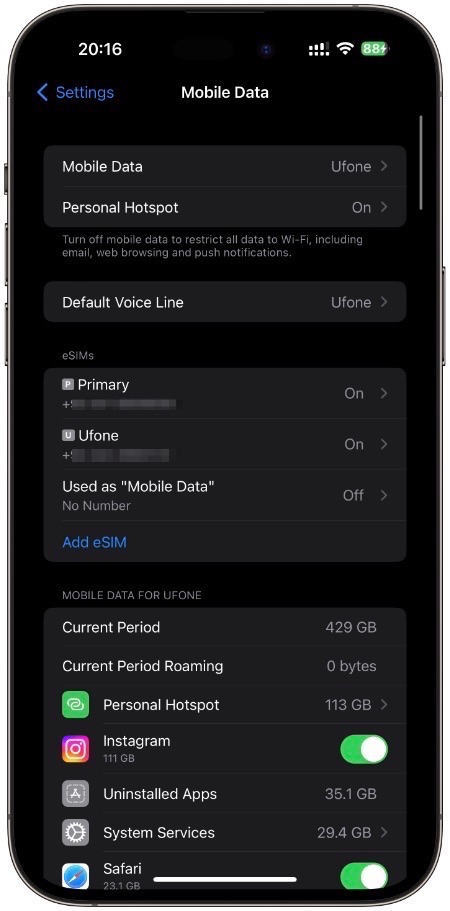
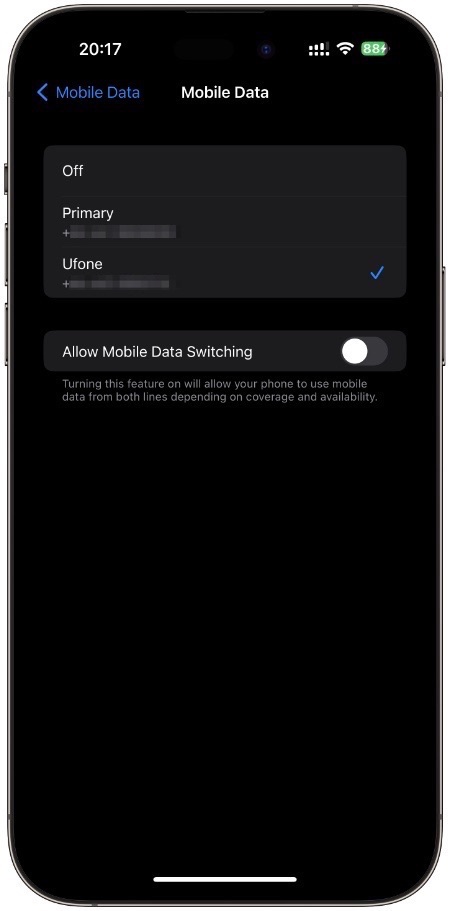
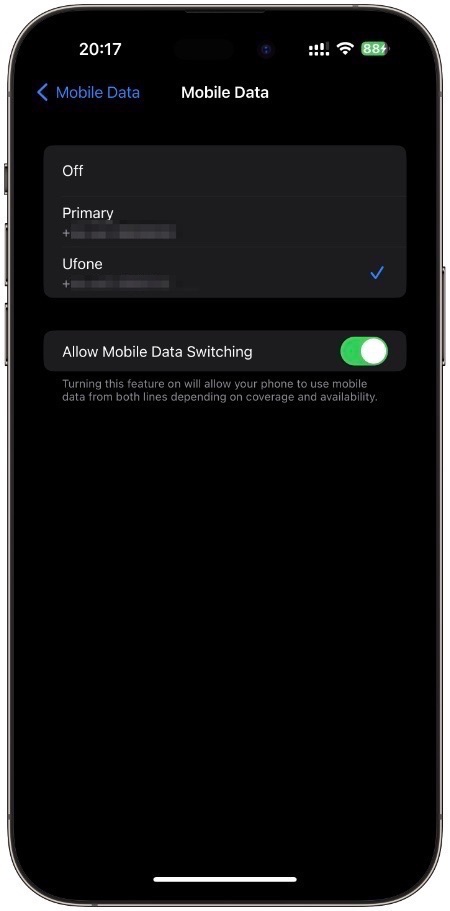

is there a way to create a shortcut that toggles between the two SIM cards for mobile data ??
example – I have two esims. on first sim I have selected 5G Auto. on second sim I have selected LTE. Currently my default mobile data is selected as first sim. there are times when I would like to switch to second sim for data. but it is too many steps to go into settings, mobile data, again mobile data, then selecting the SIM card.
any solution to create just one shortcut that can directly toggle between the two sims ?