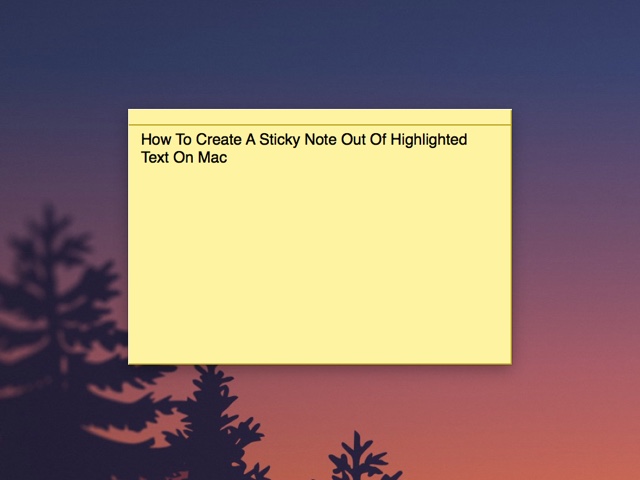Do you know there’s a Stickies app that comes pre-installed on the Mac? If this is the first time you have heard about it, then you are certainly not alone. Every Mac has Stickies app that is hidden inside the Launchpad’s Others folder. The app allows users to create sticky notes that can be placed on the desktop. These sticky notes make it easier for users to remind themselves of pending tasks and useful information.
What makes Stickies app even cooler is that it comes with a built-in macOS keyboard shortcut, which makes it possible for users to select any text and then automatically create a sticky note for it.
To create a sticky note of highlighted text all you have to do is press Command + Shift + Y keys from the keyboard. Once you do the macOS will launch the Stickies app, create a new sticky note and automatically paste the selected text on it.
For example, when you are browsing the Internet on the web browser of your choice and you come across useful tip, address or a phone number and you want to create a sticky note out of it. You just highlight it using the cursor and then press Command + Shift + Y keys, and a sticky note will be created.
The note is placed on the desktop where it will remind you about the highlighted text whenever you look at it. To get rid of the note you can click on the close button.