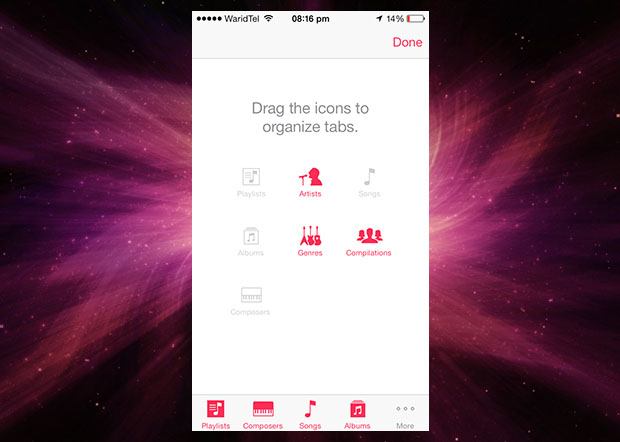The music app in iOS 7 is great for listening to music as it is simple to use and has all the feature you would want from a stock music app. One of the greatest features of this app is that how simple the navigation between different parts of the stock application is thanks to the navigation bar located at the bottom of the screen. This bar normally houses the links to playlists, artists, songs and albums followed by the ‘more’ button, which gives access to further options such as composers, genres, compilations etc.
But what if you want to replace any button from the navigation bar with a button more relevant to your needs and that is sitting in the ‘more’ section of the app. Well it is fairly simple thing to do, here’s how.
In order to do this simply launch the Music.app and hit the ‘more’ button from the button bar. Now tap on the ‘edit’ button after which you will see a screen as shown in the image above. On this screen you will find different icons. To replace any of them with the buttons in the navigation bar just tap on any one of them and drag it to the place you want it in the navigation bar.
After you are done all you have to do is tap on the ‘Done’ button and you are good to go. This is a great option to make Music.app more suited to user’s preferences. So if you want to replace the ‘Radio’ option with Genres or Composers now you know how to do it.
[Hat Tip]