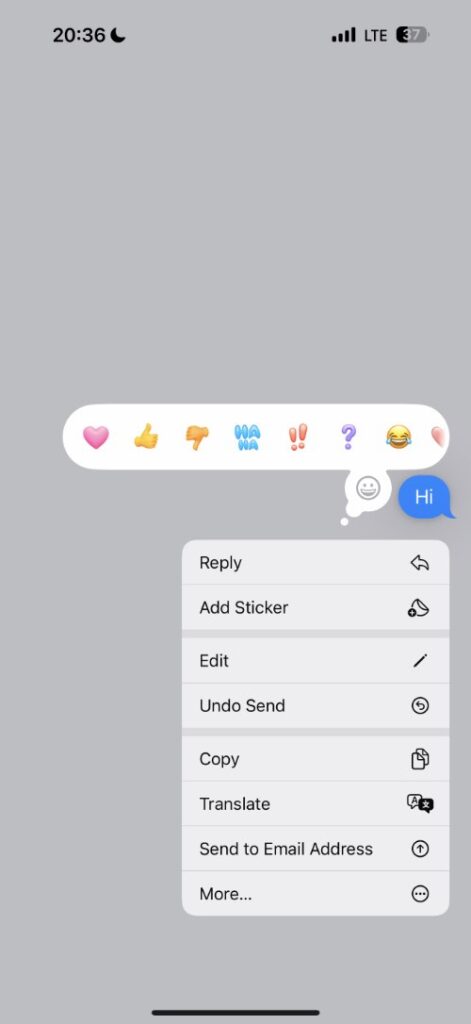If you have ever sent a message over iMessage and regretted it, then this guide is for you. In this tutorial, we will share instructions on how you can delete a sent message for everyone in iMessage using the Undo Send feature.
iMessage allows users to delete a sent message from their own and the recipient’s iPhone. Users get up to 2 minutes to delete the message. When they remove the message, it is automatically removed from the receiver’s iPhone.
This feature can help you delete a message you did not mean to send or regret sending afterwards.
Here’s how you can use this feature.
- Open the conversation thread where you want to delete a message.
- Long-press on the message that you want to unsend.
- From the quick action menu that pops up, tap on the Undo Send option.
As soon as you tap on Undo Send, the message will get deleted from your device and the receiver’s device.
If you don’t see the Undo Send option in the menu, then that means 2 minutes have already passed, and you can no longer delete the message.
You can still delete it from your device by tapping on the More option and then tapping on the trash icon, however, it won’t be deleted from the receiver’s device.
That’s it! Whether it’s a cringe moment or just a quick fix, iMessage’s ‘Undo Send’ has your back.