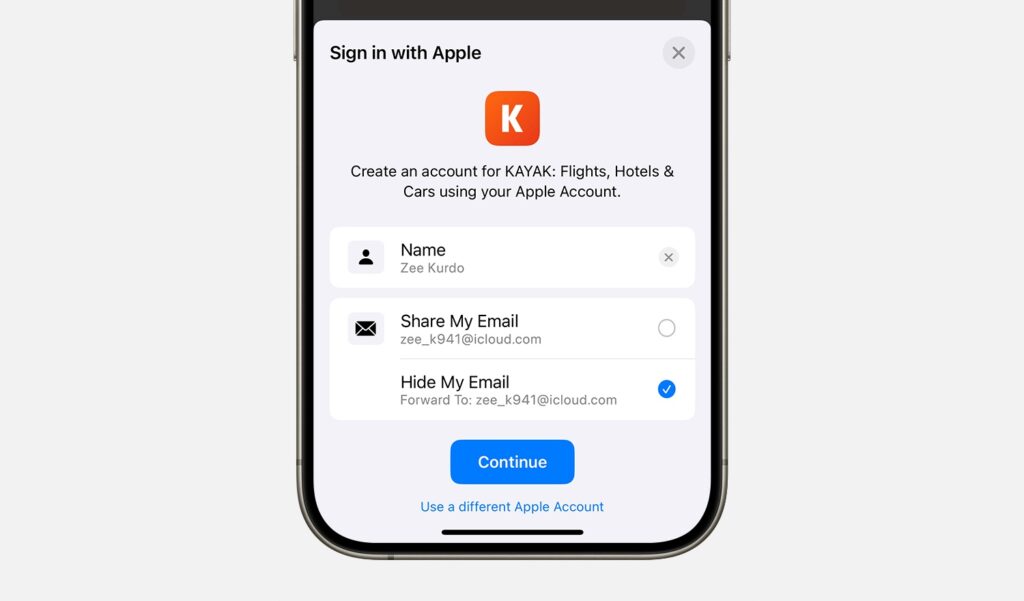The Sign in with Apple feature allows users to conveniently and privately sign in to supported third-party apps and websites. Users can use this sign-in method to avoid creating an account and setting up a password for an app.
If you have created an account with Sign in with Apple but need to delete it for some reason, then you can do so easily by following the steps outlined in this guide.
After you have deleted a Sign in with Apple account, you will have to create another account the next time you open the app or website.
Delete a Sign in with Apple account
- On iPhone or iPad, open Settings.
- Tap on your name from the top.
- On the Apple Account page, tap on the Sign in with Apple option.
- On the next page, under the Apps and Websites section, find and tap on the service you need to delete the account for.
- On the next page, tap on the ‘Delete‘ option.
- Tap on the Stop Using option to delete your selected account.
That’s it, this is how you can delete a Sign in with Apple account right on your iPhone.
If you have any questions related to this guide, then let us know in the comments below.