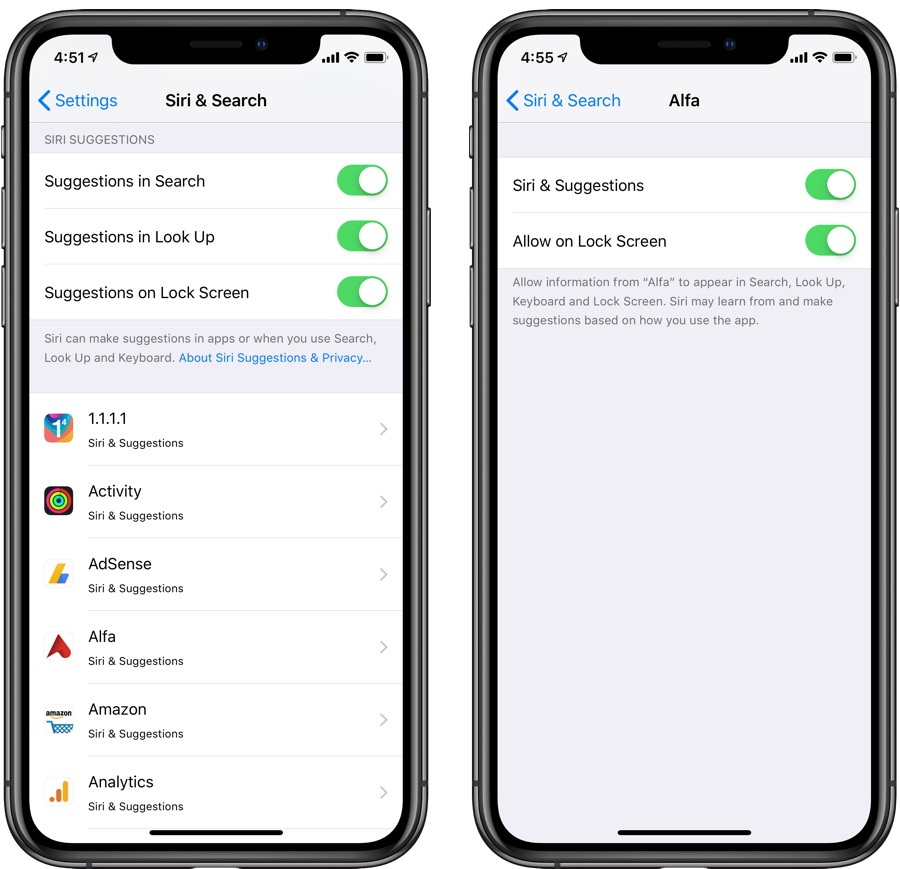Over the past few years Siri Suggestions have become smarter and surprisingly useful. Siri can suggest to play a song that it thinks you might want to listen, send a message to friend you regularly talk to, view an album and much more. The reach of Siri Suggestions is no longer limited to stock apps either as it can also suggest actions for third-party apps as well.
Despite the improvements Siri Suggestions can still be annoying at times, recommending actions that you don’t want to perform again. It can also be useless and even result in embarrassing situations for those who share an iOS device with other people.
Thankfully you can completely disable the Siri Suggestions feature on your iOS device and prevent the suggestions from appearing in different iOS screens including the Spotlight Search, Look Up and the Lock Screen. You can also disable Siri Suggestions for a particular app without disabling the feature as a whole.
Disable Siri Suggestion for Search, Look Up and Lock Screen
You can turn off Siri Suggestions on any iPhone, iPad or iPod touch by following the simple instructions below.
1. Open Settings and go to Siri & Search.
2. Scroll down until you reach the Siri Suggestions section of the page.
3. Then turn off the toggles for the following items:
- Suggestions in Search
- Suggestions in Look Up
- Suggestions in Lock Screen
That’s it, the Siri Suggestions will now be disabled across all these iOS sections.
Disable Siri Suggestions for particular apps
You also have the option to keep the Siri Suggestions feature enabled while turning it off for specific applications. You can do so by following the instructions below.
1. Open Settings and go to Siri & Search.
2. Scroll down until you reach the Siri Suggestions section of the page.
3. From the list of apps find the app you want to turn off the Suggestions for and tap on it.
4. On the next screen turn off the toggles for ‘Siri & Suggestions’ and ‘Allow on Lock Screen’.
This is how you can completely disable the Siri Suggestions feature or turn it off for particular apps of your choice.