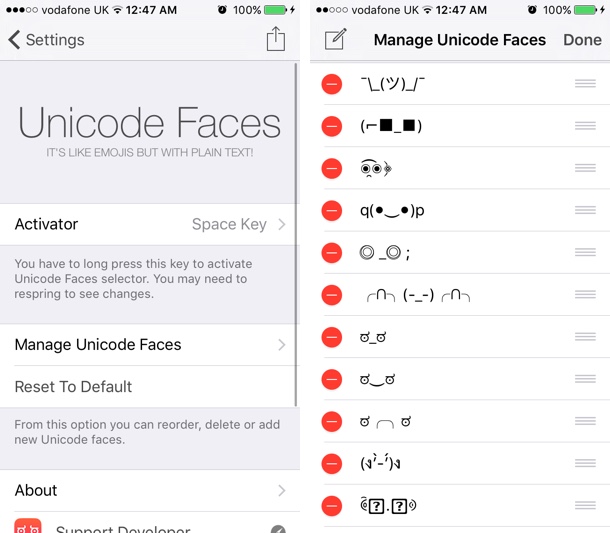If you are tired of using emojis (and words) to express your emotions, then we have got the perfect alternative for you. Next time you are communicating with your friends over iMessage, WhatsApp or any other service we recommend you use the Unicode Faces. These fun and expressive faces not only add color to any conversation, but they also make your message unique and more memorable. Typing any unicode face using a normal keyboard can be time consuming and hard, luckily there’s a tweak that makes it all very easy. Simply install the Unicode Faces tweak from Cydia and enter your favorite Unicode face in just a few taps.
Once you have downloaded the free Unicode Faces tweak on your iPhone, iPad or iPod touch all you have to do is open its preferences from the Settings app and choose an activation method. You can choose between spacebar key shortcut, which allows you to access the Unicode Faces keyboard by double tapping and then holding the space bar key. Alternatively, you can select the International/Emoji keyboard key to access Unicode Faces keyboard.
From Settings users can also rearrange or delete the Unicode Faces, allowing you to put your favorite or most used faces on the top. Unicode Faces tweak is available in Cydia for free. It works with iOS 9 and iOS 8 powered devices.