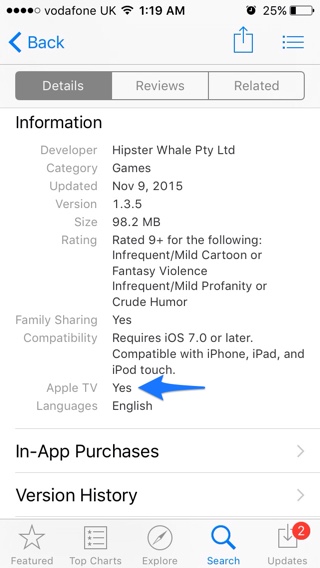Apple finally added support for apps in the latest Apple TV, fulfilling the biggest demand users and developers had from the company related to this product. Now that Apple TV supports apps and games and has its own App Store, iOS users can enjoy many of their favorite apps on both iPhone and their Apple TV. Now Apple has made it easier for users to find out if any app that is available on the iOS App Store also works on the Apple TV. In this post we will show you how to tell if iOS app has an Apple TV version.
How to check if iOS app also works on Apple TV
- On your iPhone, iPad or iPod touch open the App Store and search for the app you want to install on Apple TV.
- Once the app appears on the results page, tap on it and on the next screen scroll down a little. Do this after making sure the ‘Details’ tab is selected from the top.
- Under the ‘Information’ heading, look for the term ‘Apple TV’ on the left column. Next to it you will find ‘Yes’ tag, indicating the the app supports tvOS.
- For apps that don’t currently support Apple TV, the ‘Apple TV’ is not part of the ‘Information’ list.
While Apple has yet to update the browser listings of apps, we expect this feature will also makes it way to the web soon.
Disclosure: iOSHacker may receive a commission if you purchase products through our affiliate links. For more visit our privacy policy page.