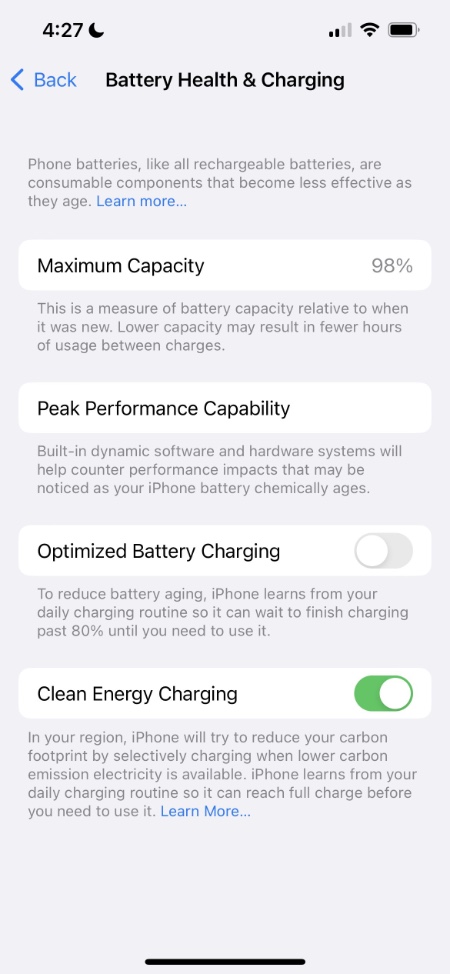As responsible citizens it is our responsibility to decrease our carbon footprint wherever possible. With iOS 16.1 or later Apple has given iPhone users an opportunity to do exactly that by enabling the Clean Energy Charging feature.
Before we tell you how you can enable or disable Clean Energy Charging on your iPhone, it is important that you understand what Clean Energy Charging feature is and what it does.
What is clean energy charging on iPhone?
Clean Energy Charging is a new feature in iOS 16.1 or later that is available in US only for now. This feature allows users the ability to reduce their carbon footprint by making their iPhone automatically charge at times when there’s lower carbon emission electricity available in their area.
When Clean Energy Charging feature is enabled on iPhone the device learns from users’s charging behavior and recharges its battery whenever lower carbon emission electricity is available.
It is able to do so by collecting carbon emission data from local load balancing authority in user’s region. iOS downloads this data and uses it to adjust iPhone’s recharging process, thus making sure the device uses clean energy for charging.
The feature runs in the background so you can enable and forget about it.
Enable or Disable Clean Energy Charging On iPhone
Here’s how you can enable or disable Clean Energy Charging feature on iPhones running iOS 16.1 or later.
Step 1. Open Settings and go to Battery.
Step 2. Next tap on Battery Health & Charging.
Step 3. Make sure the toggle for ‘Clean Energy Charging‘ is enabled.
There you go folks, this is how you can enable or disable Clean Energy Charging feature on your iPhone and reduce your carbon footprint.