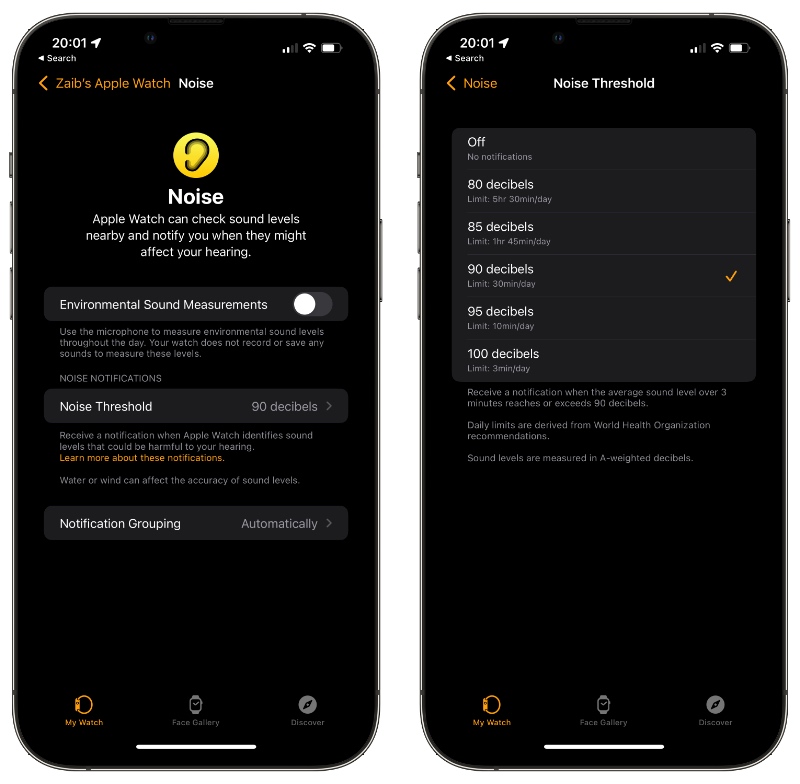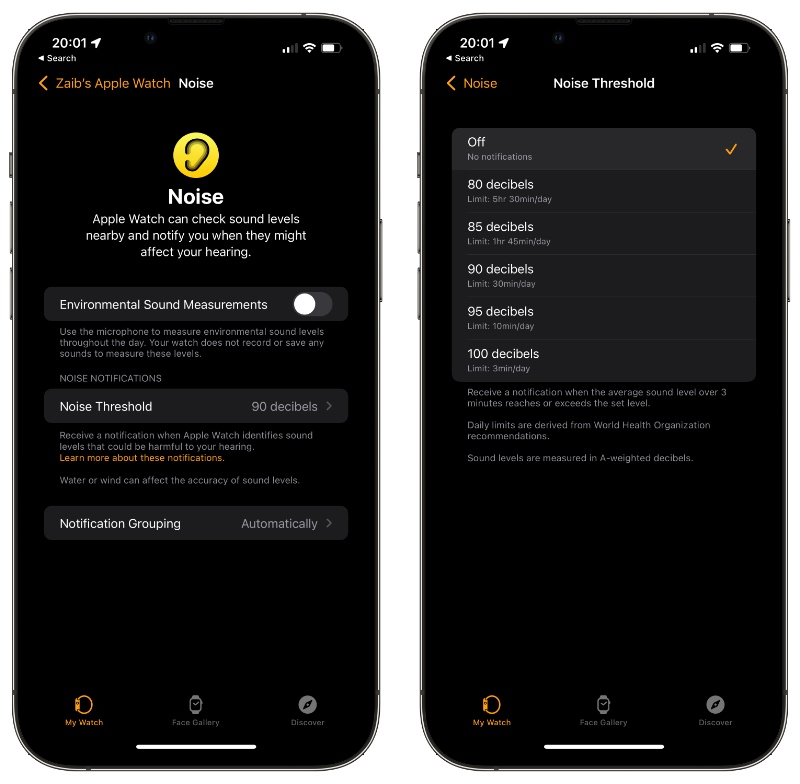In this tutorial we will show you how you can enable or disable Noise notifications feature on your Apple Watch in a few simple steps.
The Noise app on the Apple Watch allows users to get alerts when their Watch identifies loud sound levels in your environment that can potentially affect your hearing.
This is a very useful Health feature that can help you in keeping noise levels in your surroundings in check.
How Noise notifications work on Apple Watch
The Noise notifications feature works by periodically measuring noise levels in your surroundings using microphones on the Apple Watch. During these measurements if the Noise app determines that the sound levels have been high for over 3 minutes, then it notifies the user. The Watch measures and notifies the user if the noise exceeds a specific Noise Threshold that can be selected from the Noise app settings.
The Noise notifications are available on Apple Watch Series 4 or later. So no matter if you have a Series 4, Series 5, Series 6 or Series 7 you can take advantage of this feature. All supported Apple Watch models that are running watchOS 6 or later offer this feature.
Enable Noise notifications on Apple Watch
You can easily enable Noise notifications feature on your Apple Watch by performing the simple steps below.
- Launch the Watch app on your iPhone.
- Tap on My Watch tab and then tap on Noise option.
- Finally tap on Noise Threshold and then choose the decibel level you want to get notified at.
Note: User can also enable Noise notifications directly on their Apple Watch by going to Settings -> Noise.
Disable Noise notifications on Apple Watch
If you do not want to get noise notifications on your Apple Watch, then you can easily disable Noise notifications by following the instructions below.
- On iPhone open the Watch app.
- Tap on My Watch tab from the bottom bar and then tap on Noise.
- Next tap on Noise Threshold and then tap on the ‘Off’ option in order to disable Noise notifications.
Note: You can also disable noise notifications on your Apple Watch by going to Settings -> Noise. There choose Off option.
There you go folks, this is how you can enable or disable noise notifications on your Apple Watch.
What do you think about this feature? Do you keep it enabled or disabled? Share your thoughts in the comments below.