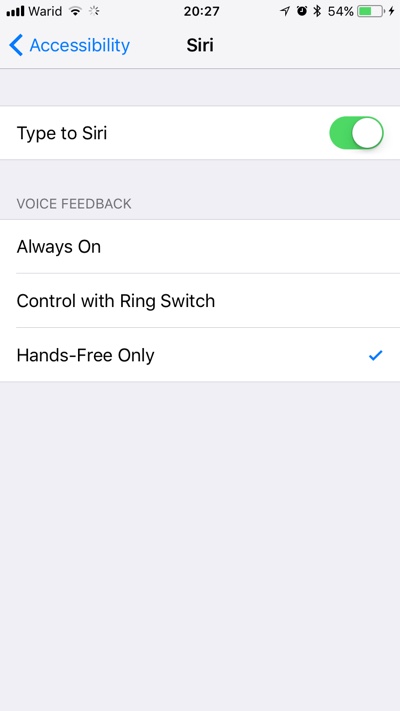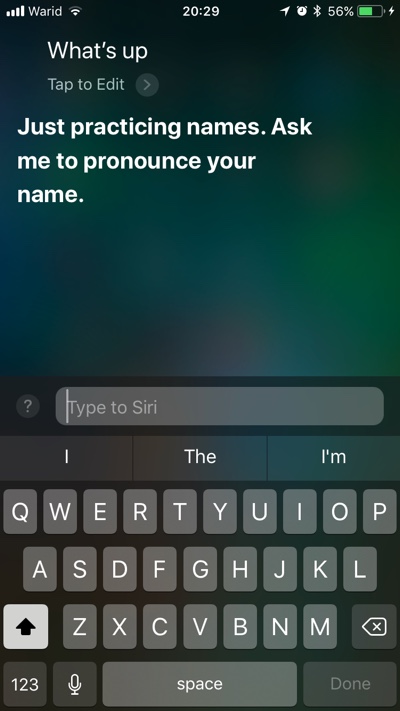
For years we have used workaround to type commands for Siri. Now it looks like Apple has finally realized that typing is a good input method for its virtual assistant. With iOS 11 Apple has added the ability for users to type commands for Siri with the new Type to Siri feature. Type to Siri displays the keyboard and typing field, where users can type their queries and tap on the ‘Done’ button to get results.
The only drawback of Type to Siri feature is that when it is enabled you will no longer be able to talk to Siri. The only method of input available to you would be to type. The limitation is there because Type to Siri is an accessibility feature, which is designed for those who cannot use their voice to communicate. However as Google Assistant has proved typing is a method that many users prefer especially when in company, because it is discreet.
To enable Type to Siri feature simply follow the steps below.
- Open Settings > General > Accessibility.
- One you are on the Accessibility screen tap on the ‘Siri‘ button.
- Finally from Siri screen turn on the toggle for Type to Siri.
Want to learn about other iOS 11 features? Then follow our iOS 11 coverage here.