In this guide we show you how you can easily find lost AirPods Pro by ringing a sound on it. With this feature you can find AirPods Pro while they are in their case or out of it.
AirPods Pro are so small that it is convenient to bring them anywhere you go. For most people AirPods Pro are in their pocket even when they are at their home. However things get tricky and incredibly annoying when you end up losing your AirPods Pro.
Good news is AirPods Pro offer a super handy feature that allows users ring a sound on their headphones in order to find them more quickly. You can use this feature to find AirPods Pro by ringing a sound while they are in their case and also when they are lost without it.
By ringing a sound on AirPods Pro you can easily find them no matter if they are hiding under the blanket, couch or have fallen behind your desk.
Find AirPods Pro By Ringing A Sound
You can quickly find your AirPods Pro by ringing a sound on it, here’s how you can do it with the Find My app.
You can use the sound feature to find AirPods Pro when they are in their case or when both or one of the headphones are out of it.
1. On your iPhone open the Find My app.
2. When you are in the Find My app tap on the ‘Devices‘ tab from the bottom bar.
3. From the list of devices find your AirPods Pro and tap on it.
4. On the next screen tap on ‘Play Sound‘ button.
5. You can choose to ring the sound in R or L side headphones or both at the same time.
6. Hear for the sound coming from your AirPods Pro.
7. Once you have found the AirPods Pro tap on the Stop button to make the sound stop.
Losing AirPods Pro at the wrong place can cause damage to your headphones. That is why it is a good idea to add AppleCare+ coverage to AirPods Pro. Adding a AirPods Pro case to your headphones can also help protect them from damange.
There you go folks, this is who you can find AirPods Pro no matter if they are in their charing case or out of it.







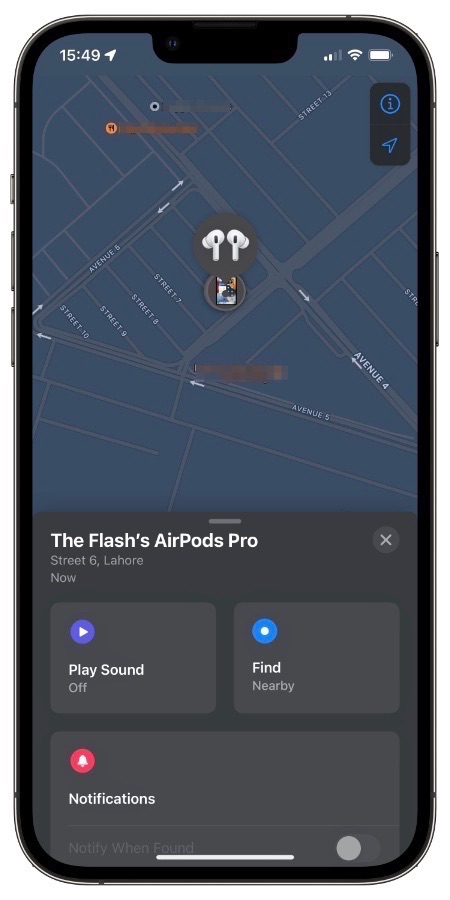
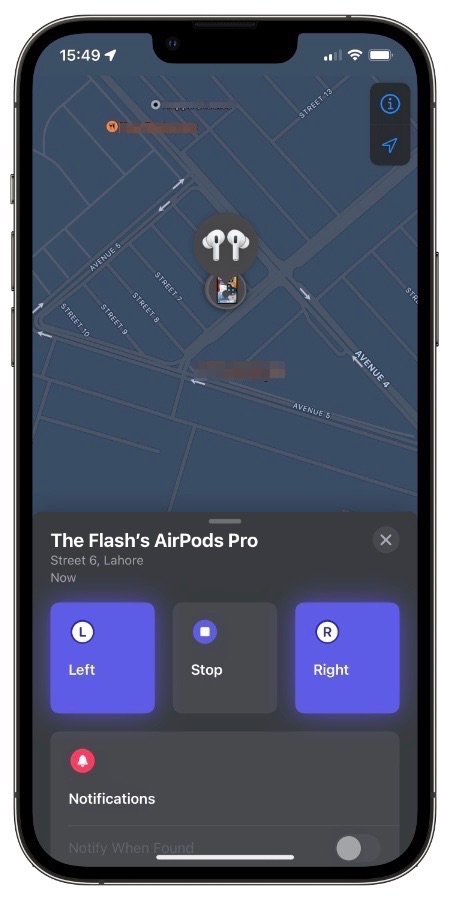


Didn’t work :(….