Apple released iOS 8 beta 4 a few days ago, which brought several changes to the operating system. Perhaps the most noticeable change that the update brought was a redesigned look for the Control Center. In iOS 8 the Control Center’s design has been tweaked giving a new look to its buttons and other UI elements. While iOS 8 is still more than a month away, if you like the new design a little too much and would like to have it on your jailbroken iOS 7 device, then Cydia developers have got you covered.
A new Control Center theme has been released in Cydia, which enables users to easily get the new look on their device. Here’s how you can get iOS 8 beta 4’s Control Center on iOS 7 right now.
- Open Cydia and tap on the Search button. Type ‘Control Center iOS 8’ in the search field (available ZodTTD & MacCity repo).
- Download the free package and go back to the homescreen. Open WinterBoard.
- In WinterBoard hit the ‘Select Themes’ button and from the next screen select ‘Control Center iOS 8’ option. Go back and respring your device.
That’s it! Now you will have a Control Center that looks very similar to the one found on iOS 8. Although it doesn’t look exactly like the new CC, this is the closest you can get without following complicated how to’s.
Here’s a comparison between the original Control Center iOS 8 theme (left) and iOS 8 Control Center (right).






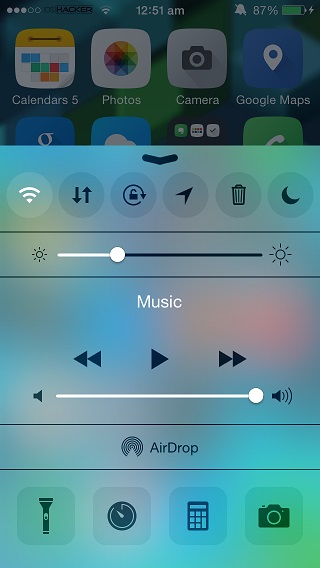
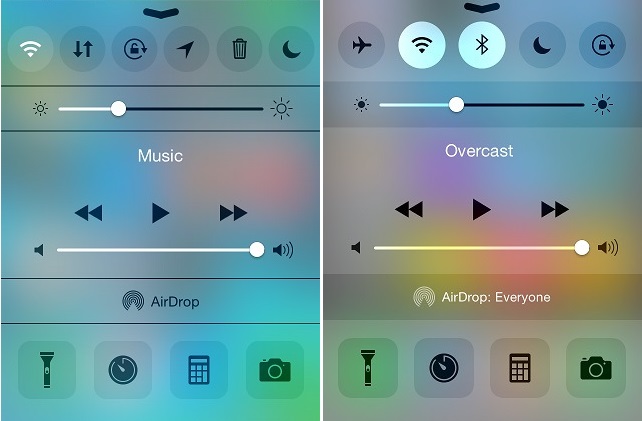


This doesn’t work on iOS 7.1.1.
Works on iOS 7.1.1
Uh no it does not
Doesnt work on iPad
it dont need to because your ipad 1g dosent support ios7 and ios7 is requiered to get the ios8 control center.but if you got a ipad 2g or later its not neccasary because they can support ios7 and ios8
doesnt work on my ipod touch 5th gen running 7.0.4
yes it will obviously work but you have to have a jailbroken ipod 5th g running ios7
how can i bring the data network icon in cc?
thanks i got this working on my iphone 4 running ios 7.1.2 now it looks like ios8 with the blur effect and the ios8 control center