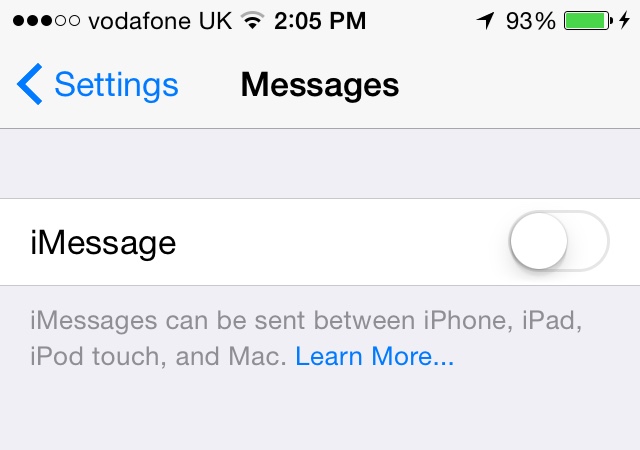iMessage is one of the most popular stock features of iOS used by millions. It is also the easiest way to communicate with other Apple users as iPhone, iPad, iPod touch as well Mac users can use it to chat, share images, videos and location. While most people enjoy using iMessage, other don’t really use it that often. If you are one of the those who would rather disable iMessage on their device, then you are in luck, as the process of doing so is super simple. Follow the steps below to completely disable iMessage on your iOS device.
Disable iMessage on iOS
- Open Settings app on your iPhone, iPad or iPod touch and scroll down until you find the ‘Messages’ option.
- On the next page turn off the ‘iMessage’ toggle. That’s it!
Also read: How to stop iOS from sending iMessage as SMS on iPhone
Disclosure: iOSHacker may receive a commission if you purchase products through our affiliate links. For more visit our privacy policy page.