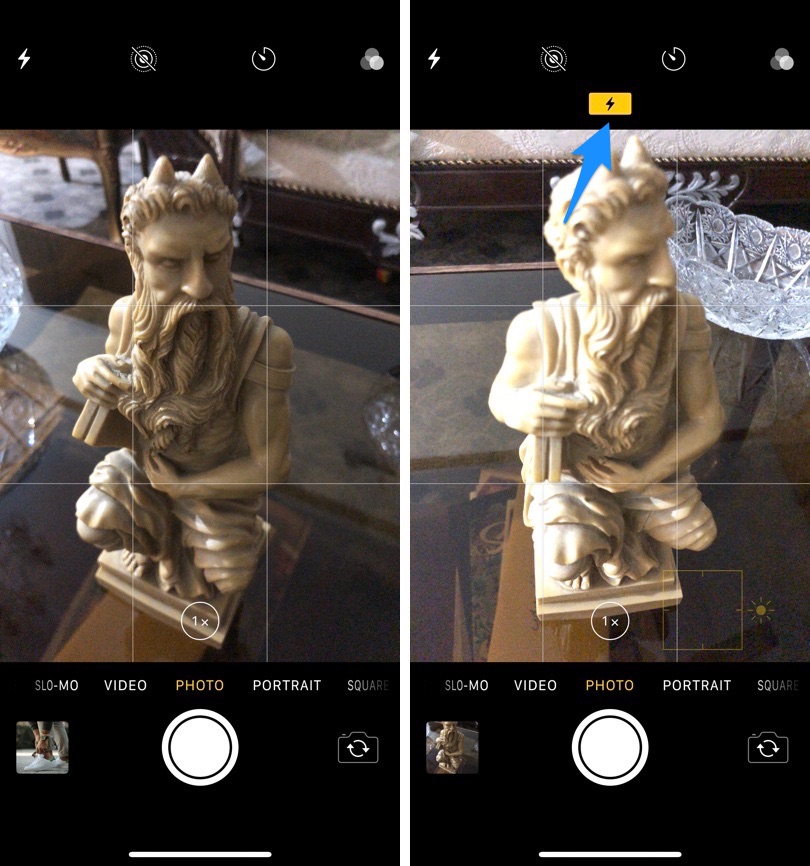Have you ever been in a situation when you are taking a photo using the stock Camera app with Auto flash turned on, and are not sure if the flash will trigger or not. Knowing flash will trigger before you take a shot can be very helpful, as you get the opportunity to adjust the shot or even turn it off, if artificial lighting is undesirable for a particular shot.
Embarrassingly enough I found out just a few days ago that the Camera app actually shows an indicator on the screen to notify the user that flash will trigger on the shot, and it has been a game changer. The yellow rectangle with the flash logo, that appears on top tells you if flash will trigger or not.
You obviously need to have the flash on ‘Auto’ mode for this to work. This indicator automatically disappears if the shot you are taking is bright enough and does not require flash to trigger, letting you know beforehand that the shot you are taking will only have natural light. The indicator is shown for both front and back cameras.
This is a pretty basic iPhone photography tip and I am sure most of you would be familiar with this already, however if you were not this is something that can be very useful when taking photos with the stock Camera app.