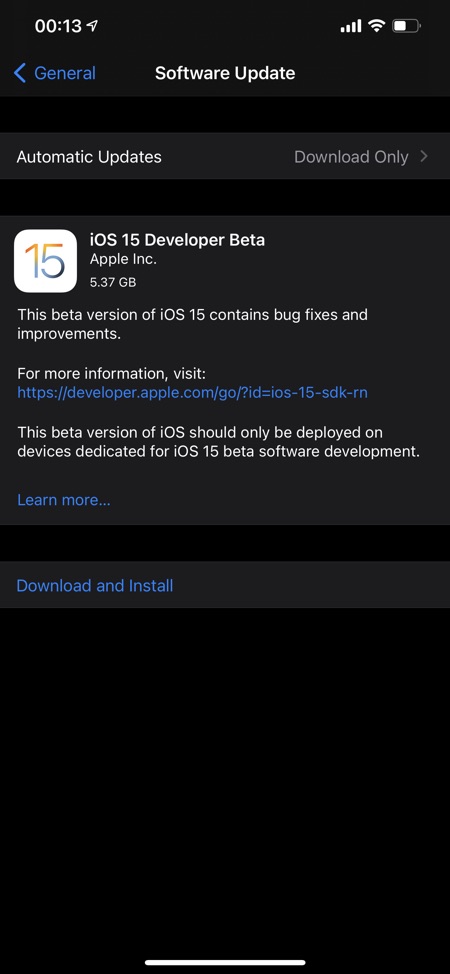In this guide we will show you how you can install iOS 15 developer beta on your device without Apple Developer account.
If you’re interested in downloading and installing iOS 15 beta on your iPhone but do not have access to a paid Apple Developer account, then you have come to the right place.
Apple has currently release iOS 15 beta for developers only. This means only those who have access to iOS 15 developer beta configuration profile can download iOS 15 beta on their devices. A public beta of iOS 15 will be launched in the coming weeks, and it will be available for free to everyone.
However if you do not have the patience to wait until iOS 15’s public beta release, and want to install iOS 15 beta without Apple developer account (and save $99), then you can download iOS 15 beta configuration profile using the link below.
Before you begin installing the beta make sure your device is prepared for iOS 15 beta by following our guide.
After downloading the beta configuration profile from iOS 15 beta configuration profile link, add it to your device by following the steps below.
- Once you have downloaded the iOS 15 beta configuration profile simply transfer it to your device using Mail, Messages or AirDrop.
- From the popup choose iPhone or iPad and then tap on the Install option.
- Enter your iOS device’s passcode.
- Now go to Settings -> General -> Software Update section of your device.
- Finally hit the Download and Install option.
- Let iPhone or iPad download iOS 15 beta.
This is how you can easily install iOS 15 beta on iPhone without a developer account.